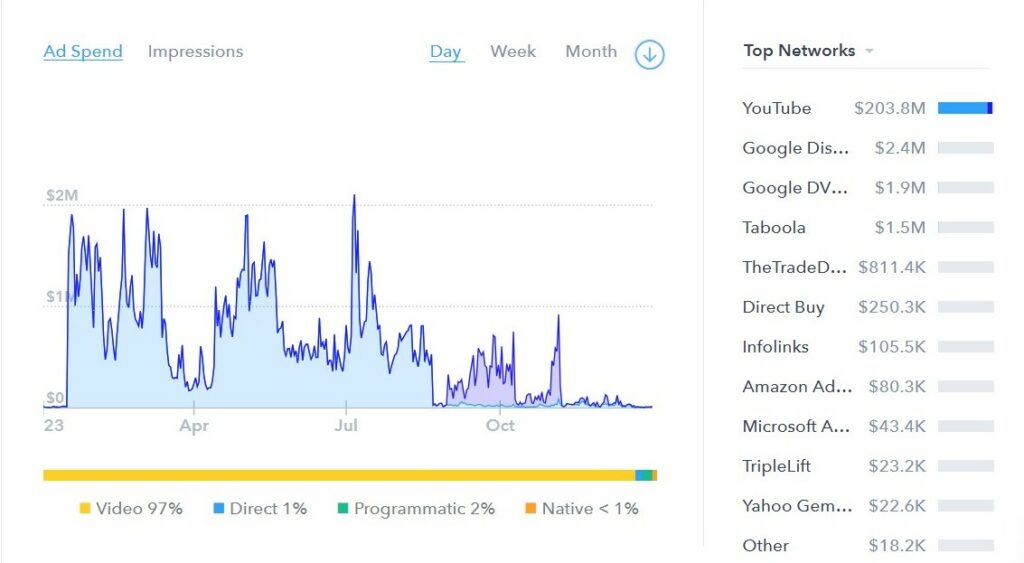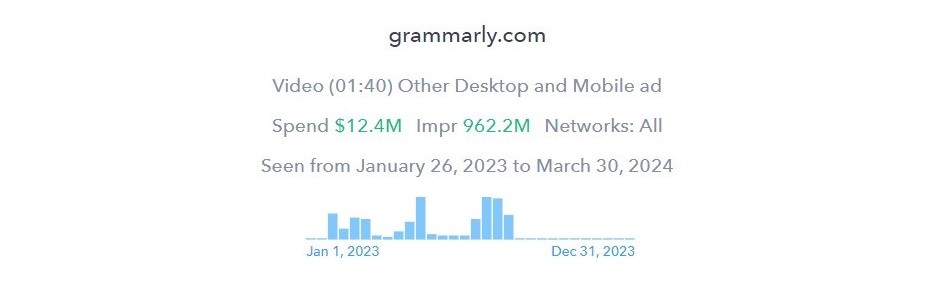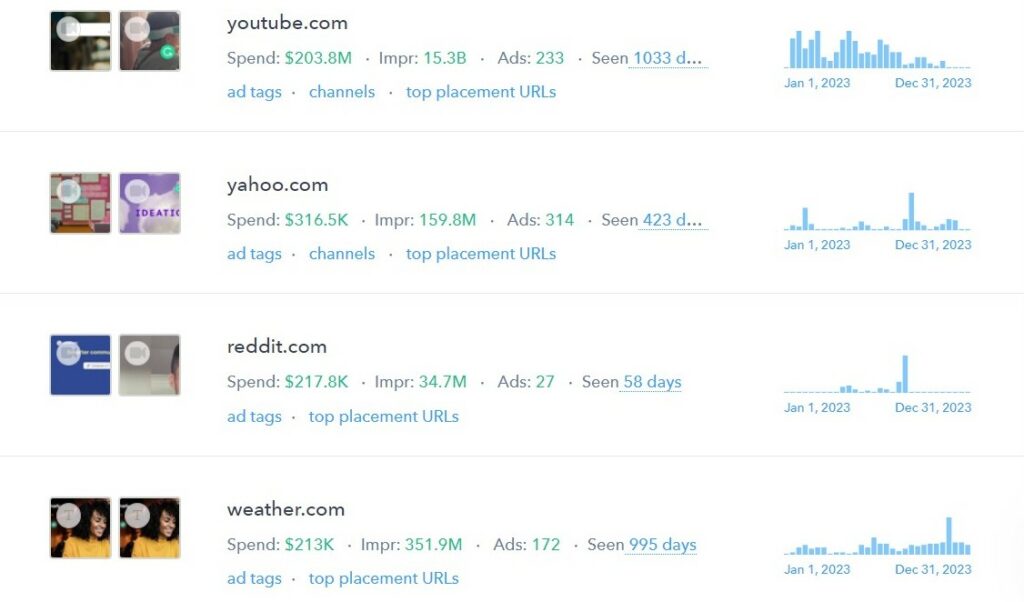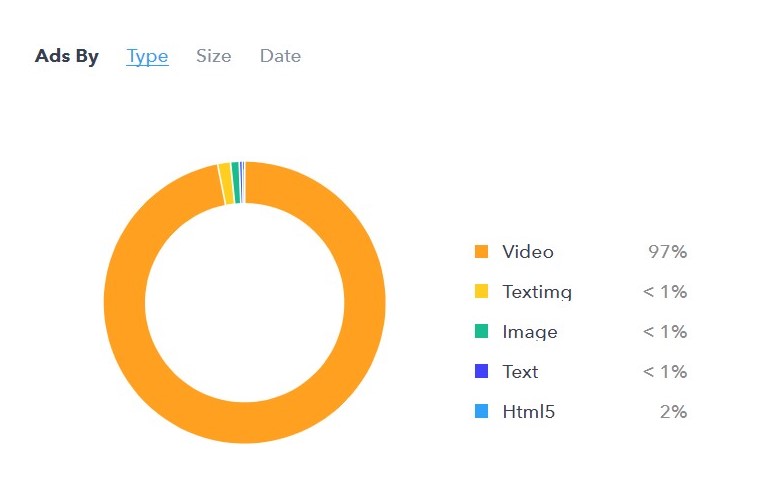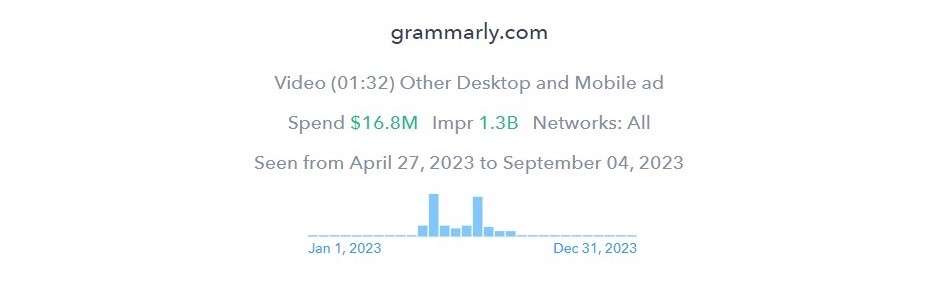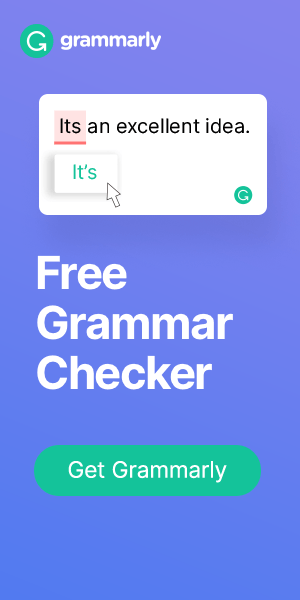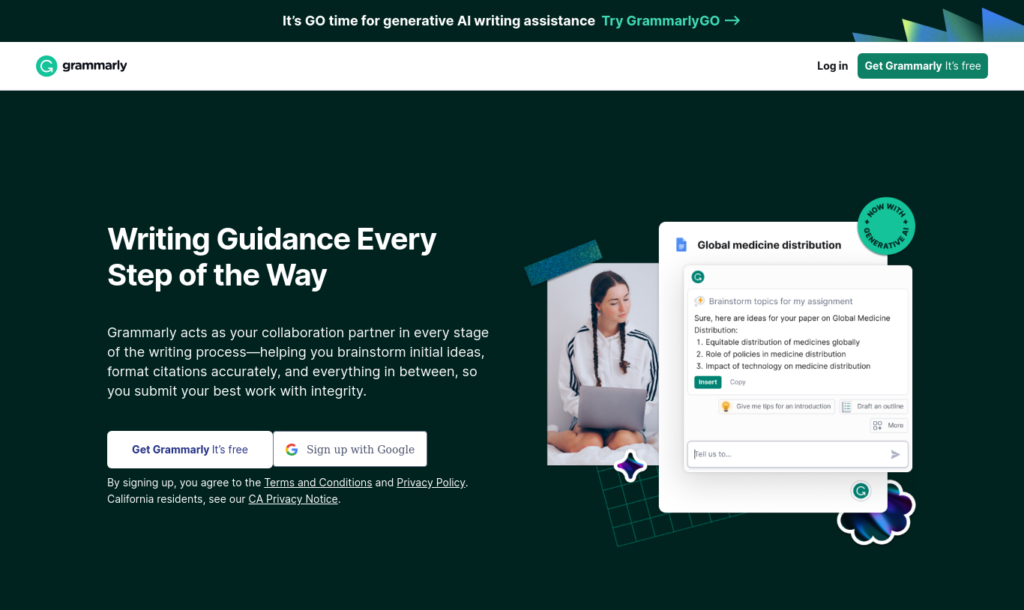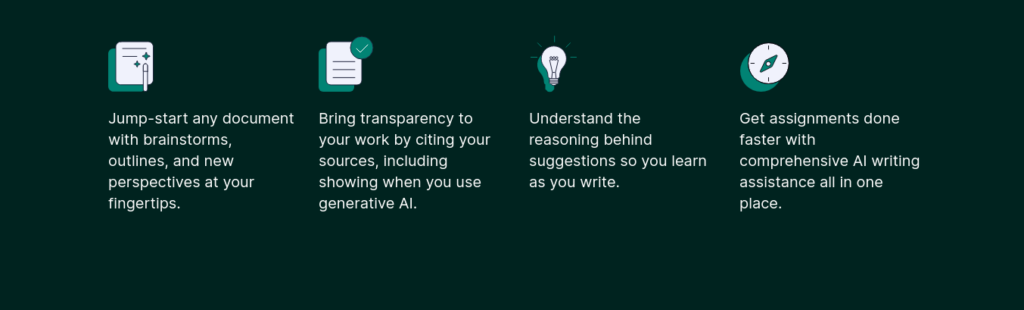Whether you write professionally, like to keep your masterpieces within the notes app, or just stick to writing work emails, you’ve probably heard of (and even used) Grammarly.
With a motto of “better writing, better results,” this writing assistant app was founded in 2009 to help people write better, plagiarism-free content. Since its inception, this company has spent a fortune on display ad campaigns, with an estimated ad spend of $210.8M in the last year alone.
Clearly, this has paid off, seeing as the app currently has 30+ million users and was valued at a whopping $13 billion at its peak in 2021. Here’s a deep dive into Grammarly’s display ad strategies.
A look at Grammarly’s display ad strategies through the years
It’s no secret that Grammarly invests heavily in display ad campaigns. (The ad spend alone is a huge giveaway.) Here are some of the company’s most notable ad campaigns over the years.
- 2017: “Write the future.” Whether you’re a salesperson, a student, a best man, or someone simply looking to win at online dating, writing plays a major role in all of our lives. It’s how we communicate with the world around us. The “write the future” campaign demonstrates this by showing how Grammarly integrates seamlessly into your everyday life, helping you communicate effectively and, thereby, putting you on the path to achieving your goals. All the stories portrayed in this campaign were based on feedback given by real Grammarly users, so these ads also pay homage to customers. Cool, right?
- 2019: #HelpingYouConnect. Ineffective communication can lead to misunderstandings. But with a writing assistant that helps you find the right words and tone, you can communicate better, bridge the distance between you and others, and form better connections. That’s the message that Grammarly wants to send with this campaign.
- 2020: Grammarly for professionals. Geared towards professionals, this campaign shows working people and students how they can achieve success with Grammarly by finding the right words to bring their ideas to life.
- 2022: Grammarly for students. Designed for students, this campaign showed how using Grammarly can help students take their grades to the next level. With taglines such as “ace your paper” and “writing guidance every step of the way,” the campaign promoted Grammarly’s best features for students – ideation hub, citation generator, and writing suggestions.
- 2023: Enhanced learning with AI. 2023 was the year of the generative AI boom, so it’s no wonder that Grammarly ran campaigns centered around it. This campaign promoted GrammarlyGO, the app’s own generative AI, demonstrating how it can accelerate productivity and arm you with new ideas.
Where does Grammarly spend the big display ad bucks?
Grammarly’s riveting ad history makes it clear that the company uses narrative and testimonial videos to address user pain points and promote its product. But to get the full picture, let’s analyze how (and where) the company spends its U.S. display advertising budget – all with the help of data from Adbeat, the competitive analysis platform.
Want to get insights into your competitors’ ad strategies? Adbeat is here for you! [Sign up now]
Ad spend and networks
According to Adbeat data, Grammarly spent $210.8 million on display advertisements across the U.S. in 2023, gaining an estimated 19 billion impressions.
Out of this, video ads made up 97% (or 203.8M) of the budget – all of it spent on YouTube ads. This shows Grammarly’s preference for video-first advertising. And it isn’t hard to figure out why.
Videos are engaging, often tell a story, and allow brands to demonstrate the benefits of using their products. In fact, research by Wyzowl says that as much as 82% of consumers were influenced to buy a product or a service after watching a video about it, and 44% like to learn about a brand’s offering by watching a short video about it.
Take a look at Grammarly’s video ads and you’ll find that the vast majority of them have these three ingredients: good storytelling, excellent demonstration of how their service benefits people like you and me, and a clear CTA.
And the short video lengths? That’s just the cherry on top. So, it’s no wonder that Grammarly’s ads garner tons of engagement.
Take a look at this one, for example 👇:
Within 1.39 minutes, this video hits all the right notes by addressing a major user pain point – how Grammarly can help with tone suggestions and reduce workplace conflicts.
Publishers
It comes as no surprise that Grammarly spent a massive amount ($203.8M) on YouTube. Comparatively, the company spent only $316.5k on Yahoo, $217.8k on Reddit, and $213k on weather.com.
On YouTube, Grammarly’s ads mostly show up on kids’ and teenagers’ channels such as Bento e Toto, Kids Diana Show, funniflix, and MattyBRaps. This is a clever strategy since students are one of their biggest consumers.
And based on the impressions these ads receive, it seems like Grammarly knows how to target consumers. For instance, the brand spent $2.6M to place ads within this video and received 202.1M impressions in return!
On Yahoo, on the other hand, most of Grammarly’s ads go on the finance ($31.7k) and news ($6.9k) channels, with the top ad on the Yahoo Finance page having been seen nearly 2M times. This time around, the ads seem to target working professionals or parents who think their kids might benefit from Grammarly.
But Reddit is a totally different ball game altogether. The app’s homepage saw most of Grammarly’s ads (with a $6.2k spend and 991.8k impressions). But other than that, the ads seem to be distributed randomly between a variety of subreddits, including gaming and sports subreddits such as r/discgolf and r/nba.
Finally, on weather.com, the bulk of Grammarly’s ad spend ($11.4k ad spend with 5.2M impressions) goes towards the website’s homepage, with the rest split between weather forecast pages of different countries.
From this data, it’s clear that Grammarly has found most of its success with video advertising on YouTube and likes to stick to it, only allocating a portion of its ad spend budget on other publishers.
Creatives
Once again, 97% of Grammarly’s creatives are video ads, with the other types of display ads (such as text, image, and HTML5) making up a mere 3%.
According to data from Adbeat, Grammarly’s top ad by spend promoted GrammarlyGO, the brand’s generative AI feature. The ad had a budget of $16.8M, ran for less than 5 months, and was only shown on YouTube. In this short period of time, the ad gained 1.3 billion impressions! Quite a commendable feat.
With a runtime of just 1.31 minutes, this ad manages to highlight all the various ways in which the feature can help a person in their everyday life, no matter what they are writing, or where they are writing from.
The tagline “works where you write” puts added emphasis on the core message, and the call-to-action (CTA) at the end lets users know exactly where they can find this helpful product.
In short, this video works as a product demo disguised within an ad, which is good thinking!
Though they are few, when it comes to image ads, Grammarly still packs a punch. Here’s one that manages to demonstrate their product inside a single photo!
Landing pages
So, after spending millions on running ads, you’ve managed to get a few thousand people to click on them and land on your landing page. Now what?
They need to be persuaded to hang around, see what you have to offer, and actually make a purchase. This is where your landing page comes in. Let’s analyze how Grammarly makes sure that its landing pages provide enough value to customers to get them to convert.
Here’s one of Grammarly’s best performing landing pages with an ad spend of $8.1M, which received 380.6M impressions.
You’re immediately greeted with an eye-catching backdrop with a helpful tagline “writing guidance every step of the way.” There’s a brief elaboration underneath, with an image of Grammarly “in action.” All of this reassures you that the app does deliver what it promises.
But, the real game changer is the CTA: “Get Grammarly. It’s free,” which answers the question of “how much is it?” without any scrolling, which means people stay on the page longer.
Just below this are 4 clear benefits of using Grammarly.
And, finally, the page demonstrates each feature with visuals, promising to help you ace your assignments!
This is an excellent example of a landing page that provides value every step of the way, convincing users that the app is exactly what they need!
So, what do you think of Grammarly’s ad strategies? Love it? Hate it? Have a favorite creative? Let me know in the comments below!
Use Adbeat to get more data and level up your own advertising strategy. [Sign up now]