We’re living in the golden age of tech where it’s becoming increasingly easier to create customized experiences for customers.
One place we’re seeing this is in website design. Instead of hiring an expensive developer to build a site or spending hours trying to learn code and building a website DIY-style, online website builders are the new go-to because they help users save time and money.
With professional results that look like a developer invested several hours building, what user wouldn’t want to take advantage and try?
As the easy website building industry continues to grow to include more options, these platforms have to get creative with their advertising to ensure they stand out. We’ve found three of the biggest site builder platforms and done a deep dive into how they target customers and run their advertising campaigns.
Squarespace
Squarespace is both a website builder and hosting platform. Features range from access to designer templates to data insights designed to help users optimize sales and improve end-use customers’ experience.
Users on the platform range from casual bloggers to established e-commerce stores. Regardless of what type of business they run or the type of site they want to build, all users have access to Squarespace’s award-winning design templates. Users don’t need design or creative experience to create professional-looking sites.
Ad spend and ad networks
Squarespace has spent approximately $56.5 million on networks like Google and Direct Buy. Over $37 million of this has been spent on Google’s ad network and over $16 million has been spent on Direct Buy.
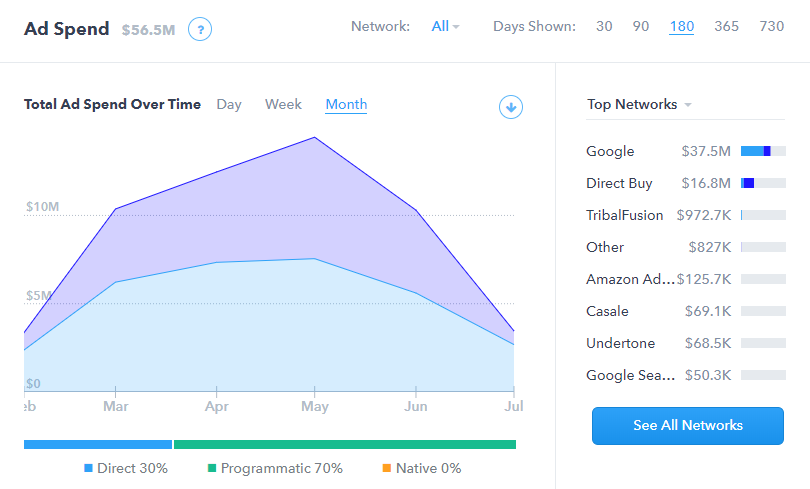
By using Google’s network and Direct Buys, Squarespace is able to increase their reach and target people who are in the early stages of the buying cycle: from awareness and research to comparison and purchase. The more exposure Squarespace gets with these audiences, the better the chances of them standing out when leads are ready to buy.
Unlike other industries where a specific group of people uses the product, like real estate ads that only apply to people buying or selling a home, web hosting caters to a larger demographic. With approximately 1.89 billion websites in the world, Squarespace’s ads cater to just about any person or company that wants to share their brand.
Publishers
More publishers are added to desktop than mobile over time. Over 6,000 were added to desktop in June versus 461 added to mobile during the same time.
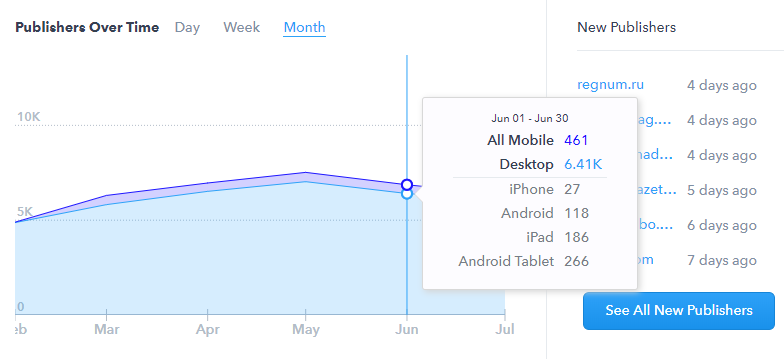
Some of the top publishers Squarespace uses include Neatorama which is a blog that covers a wide range of special interest topics, sports related sites like Baseball Reference and Pro Football Reference, as well as reference sites like Wikia and Dictionary.com.
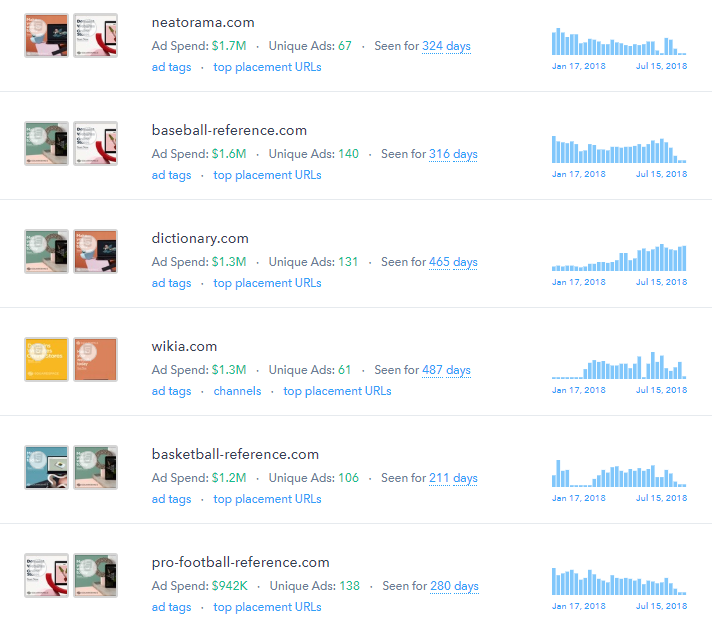
Advertising on these types of sites targets potential customers across a wide range of interests. For example, people on sports reference sites might be inspired to start their own site sharing information they’re passionate about. By showing display ads on these sports reference sites, Squarespace gives the audience a starting point by showing how easy it is to build their own website.
Creative
Over seventy percent of ads are HTML5 and include some kind of animation. These ads are a little like short video clips that are packed with lots of insightful information about the platform.
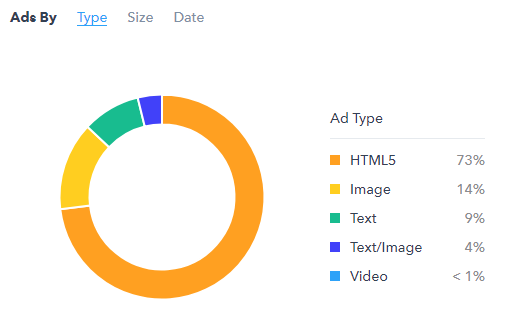
Ads use wording like “Make your website today” and “Designed to stand out,” which does two things:
- Reinforces how easy it is to get started
- Highlights the fact that templates make it easier to stand out and look professional
The images used reference different projects and business types to show that Squarespace is versatile and can be used by any kind of business.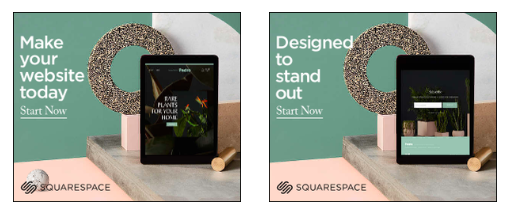 Some ads offer discounts when users sign up with a .edu email, making it easy for younger millennials to get started. This perhaps encourages them to start a business while in school — like so many startups before them — without worrying about shelling out lots of cash to design a great website.
Some ads offer discounts when users sign up with a .edu email, making it easy for younger millennials to get started. This perhaps encourages them to start a business while in school — like so many startups before them — without worrying about shelling out lots of cash to design a great website.
Also interesting to note, almost all ads, regardless of whether they’re on mobile or desktop, have the same CTA. They all say “Start Now,” which gives a sense of consistency across ads and devices.
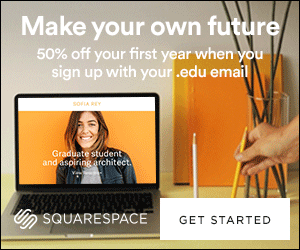
Also interesting to note, almost all ads, regardless of whether they’re on mobile or desktop, have the same CTA. They all say “Start Now,” which gives a sense of consistency across ads and devices.
Landing pages
Standard ads take people to the site’s homepage instead of a separate landing page that reinforces a specific message from an ad.
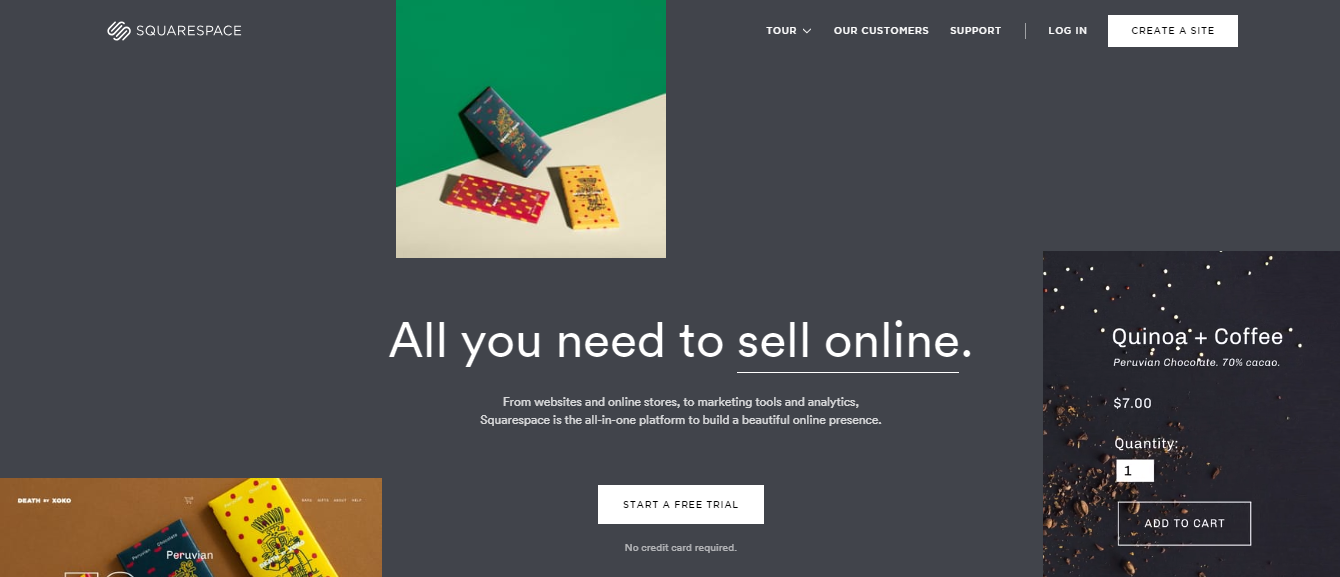
However, the homepage does a good job of showcasing many of the features the platform has to offer. Plus, there are several CTAs for leads to click on as they scroll down the page. Common CTAs include “Start a Free Trial” and “Create a Site.”
The homepage also puts a unique spin on social proof. In addition to listing some of the brands that use their platform, Squarespace also showcases well-known celebs, founders, and artists as they setup their own websites. The videos for each person are light humored and really play up how easy the platform is to work with.
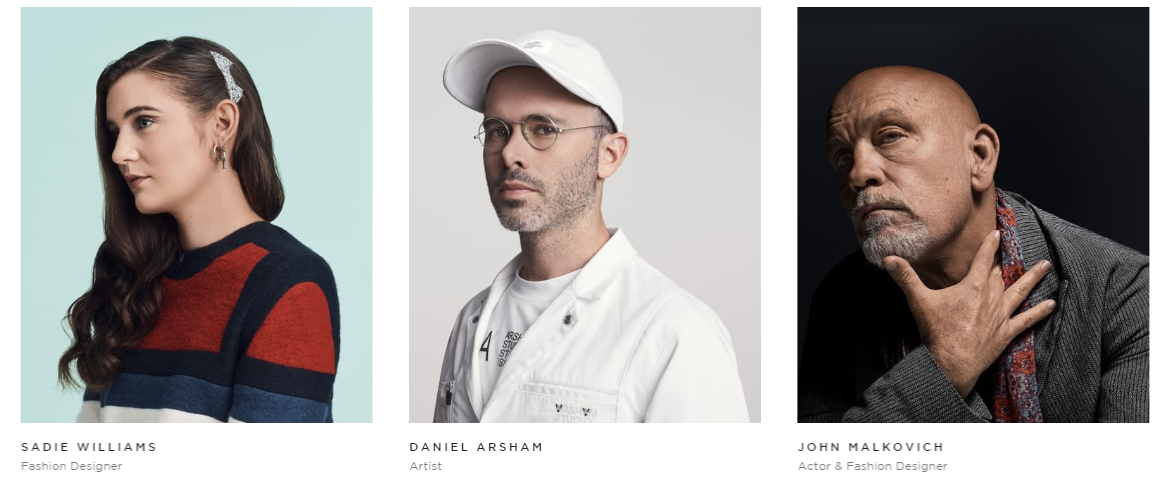
Weebly
Weebly is a website-building platform dedicated to helping entrepreneurs and small business owners with their e-commerce, website and marketing needs. Compared to Squarespace, Weebly is relatively new — it launched in 2006.
To get started, new users decide first on what type of site they want to build — for example, an online store, business site, blog or something else — and then Weebly serves up templates specifically designed for those types of sites.
Unlike Squarespace that boasts its design features, Weebly’s website promotes the platforms e-commerce, marketing, and build-on-the-go — they have an app — feature.
Ad spend and ad networks
To date, Weebly has spent over $3 million advertising on ad networks. The majority of that spend has gone towards Google.
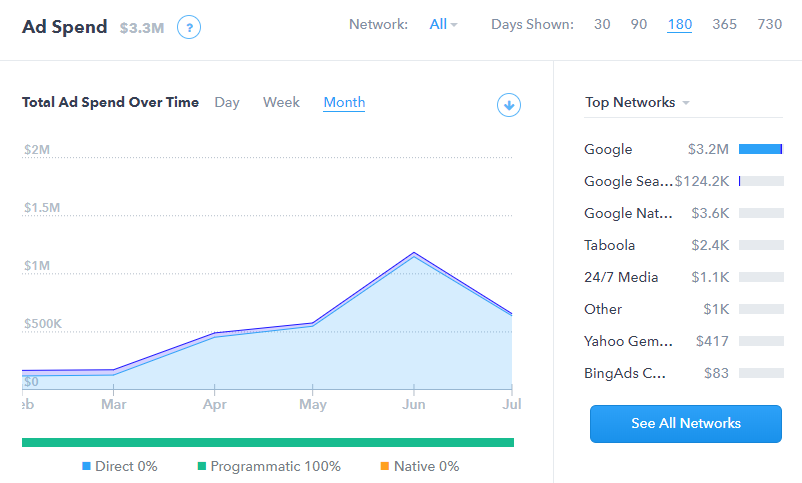
The majority of their ad spend is on desktop with $1.1 million spent on that platform in June and over $37,000 spent on mobile that same month.
Using Google’s ad network gives Weebly the opportunity to target potential customers where they spend a lot of time online. This exposes more people to Weebly’s specific product features and increases the chance of these features matching audience needs.
Publishers
By far, desktop has the most publishers added month over month compared to mobile. In June, Weebly added almost 2,000 publishers to desktop versus 24 publishers on mobile.

Weebly uses similar publishers compared to Squarespace. For example, they also advertise on reference sites like Wikia and Dictionary.com and a few others like Manta, Amazon, and Reddit. Amazon makes sense for users interested in e-commerce. For example, sellers might see Weebly’s ads and decide to build their own website as another way to market their products. Showing ads on a social media platform like Reddit helps Weebly get noticed because word of mouth travels quickly and helps inform users of what choices to make.
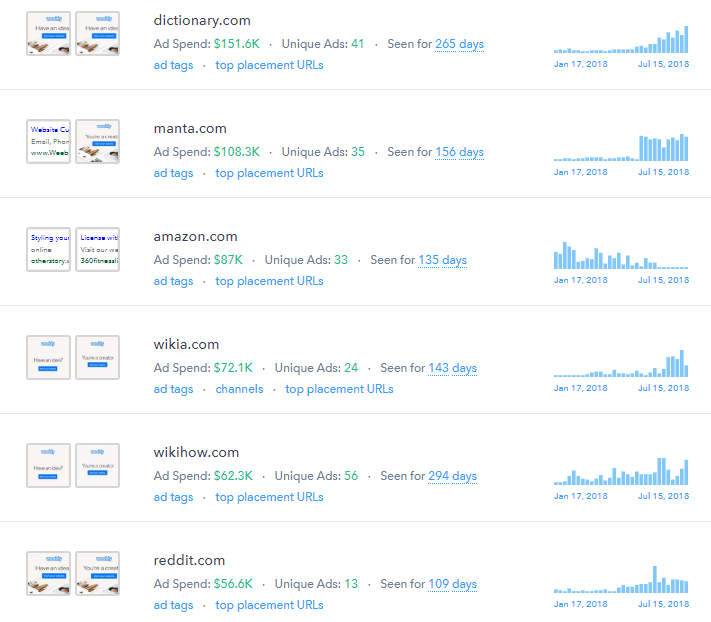
Creative
Eighty-two percent of ads are image-based and have call outs like “Have an idea?” or “You’re a creator” with simple design images that give a hint of the type of aesthetic to expect on the platform — simple and clean.
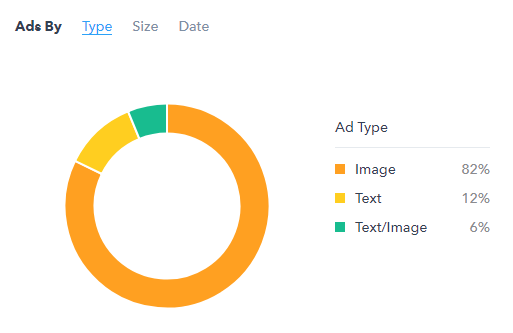
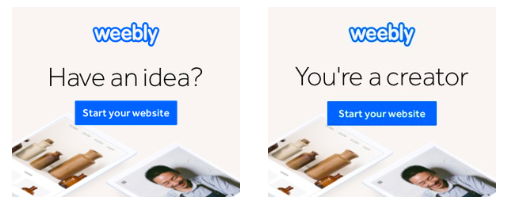
These standard ads appear on desktop and use CTAs like “Start Your Website.” The images used in these ads showcase the different types of sites current customers have.
Landing pages
Landing pages for standard ads take users to a simplified version of the homepage. These landing pages are geared towards e-commerce instead of just listing all of the features the platform has available for new users.
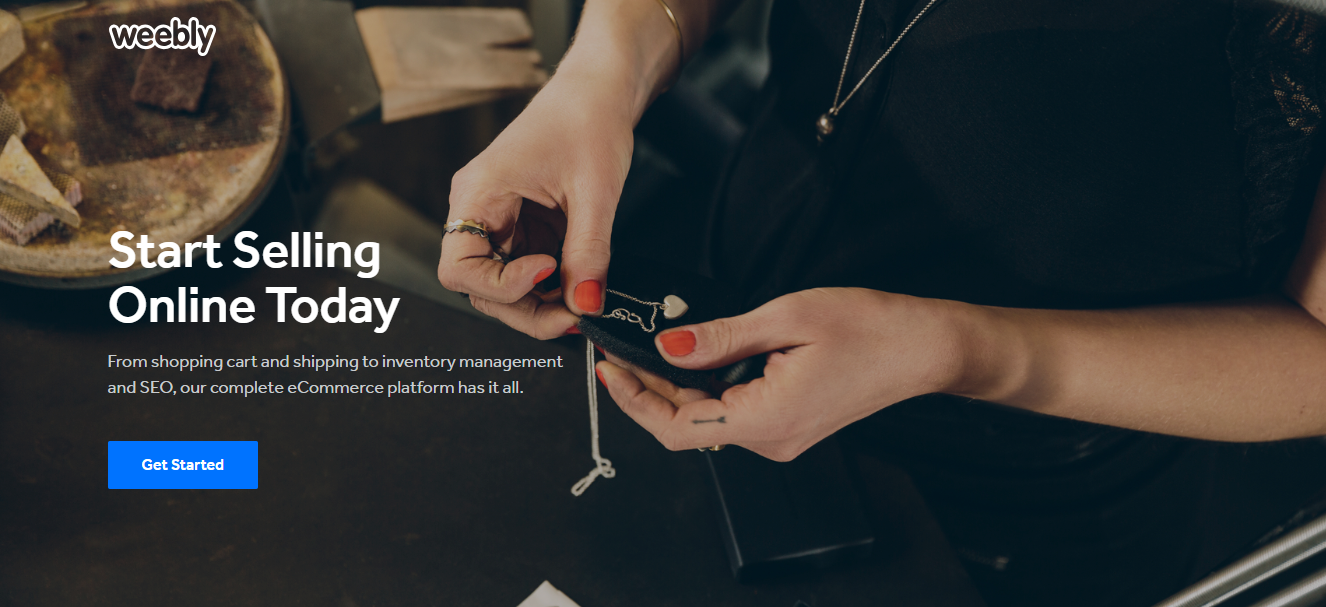
Leads can learn about website templates and features designed specifically for e-commerce.
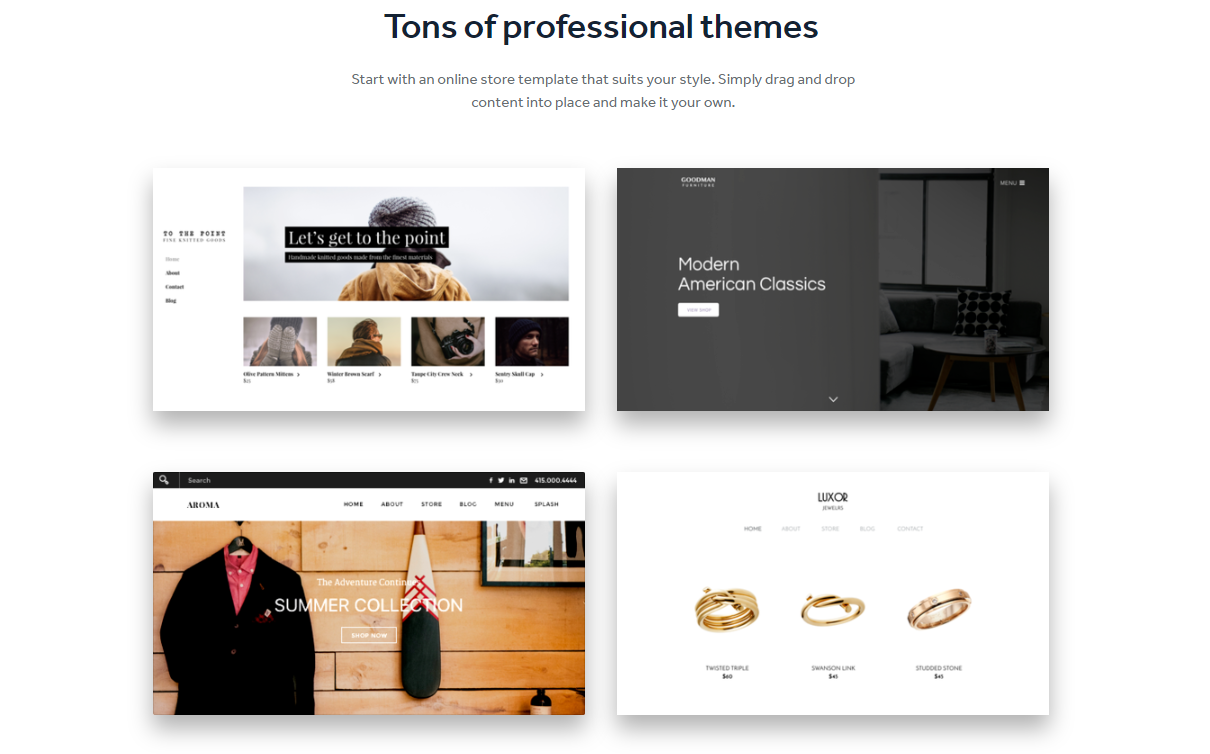
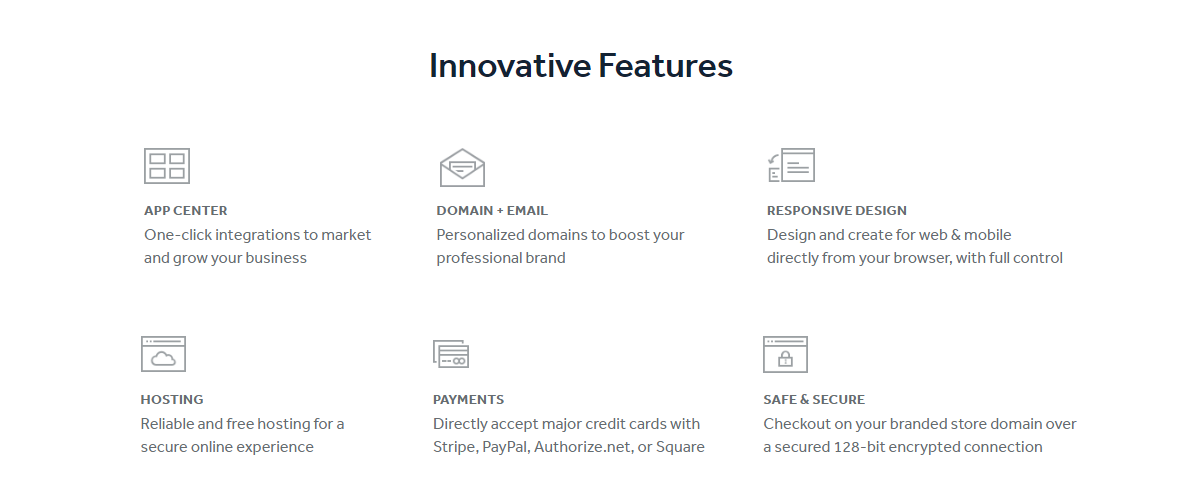
There are only two CTAs on landing pages: one at the top of the page and one at the bottom. Both say “Get Started.” The CTA at the bottom uses social proof — “Join 50 million users” — as another way to encourage leads to sign up.

Wix
Wix is a free platform that also offers premium plans with additional features based on user needs. For example, if users want to have a custom domain name without “Wix” included, they can upgrade to a paid plan.
This web hosting platform is suitable to use by casual bloggers all the way up to businesses like restaurants.
Wix’s website messaging focuses on the fact that users don’t have to know how to code to take advantage of the numerous features available. They just need an idea of what they want to create and Wix will guide them through the build process.
Ad spend and ad networks
Wix has spent a little over $622,000 on ad networks so far. They mostly use Google but also rely on DirectBuy to get in front of potential customers.
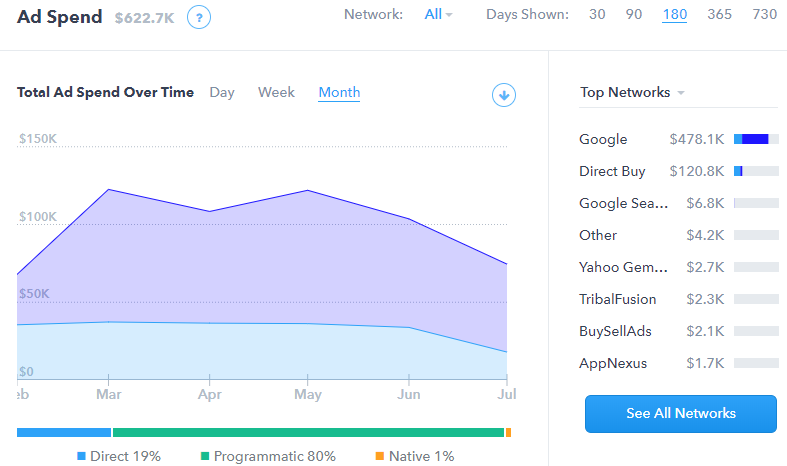
Most of the ad spend is on mobile with about $69,000 spent in June on mobile and almost $34,000 spent on desktop. Wix also offers a mobile app so when users see ads on mobile they can also sign up and get started on their mobile device.
Advertising on mobile and also offering a mobile app speaks to how easy it is to use the product — new users don’t even need a computer to start building a professional-looking site.
Publishers
Wix spends more on mobile advertising but adds more publishers to desktop each month compared to mobile. There were 26 publishers added to desktop in June and three added on mobile. This might be because the app is still relatively new and Wix is promoting how it can be used as a companion to the web platform. Desktop is still Wix’s bread and butter but the app means users can manage their stores, contact customers, and run promotions on the go.
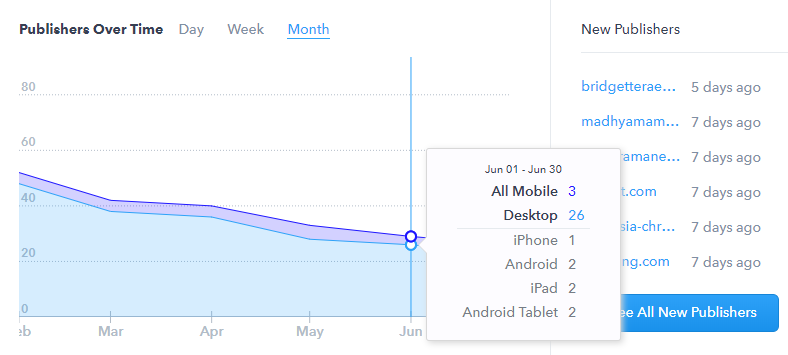
Publishers Wix has spent most of their ad spend on include Merriam-Webster, The Next Web, and NPR.
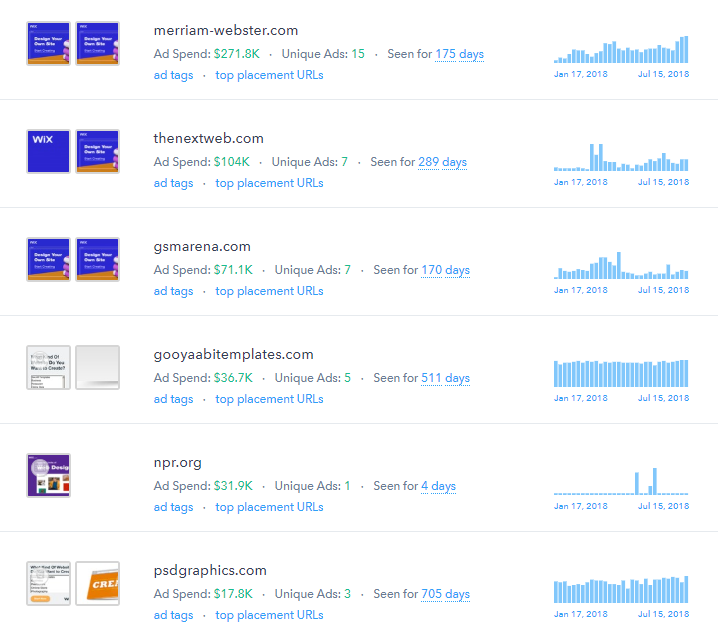
These publishers represent a diverse mix of sites but all of them cater to business news and information — these are people who may be interested in building a site to further their business or launch a new one.
Creative
Eighty-six percent of ads are image-based:
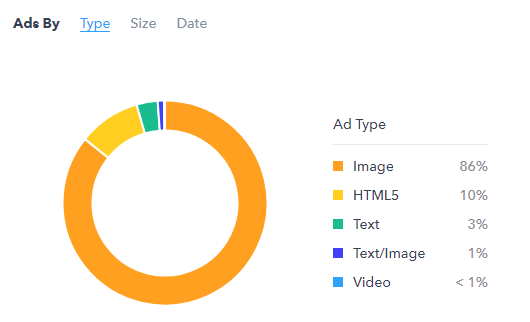
Desktop and mobile ads focus on how easy it is to get started building a new site. Users simply decide what kind of site they want and then start designing it.

Native ads use the same messaging but the imagery is different. It shows the tool in action or people using it.

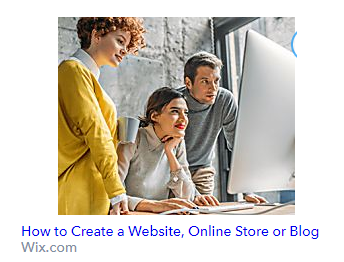
The most common CTAs in standard ads are “Start Now” and “Start Creating” and encourage people to click and find out more about the product.
Landing pages
The landing pages for standard ads refer to Wix as a playground where users can let their imaginations run wild and create whatever they can dream up. At the top of the homepage is an HTML5 autoplay video that loops and shows a person interact with abstract art. The video loop changes when users come back to the site again.
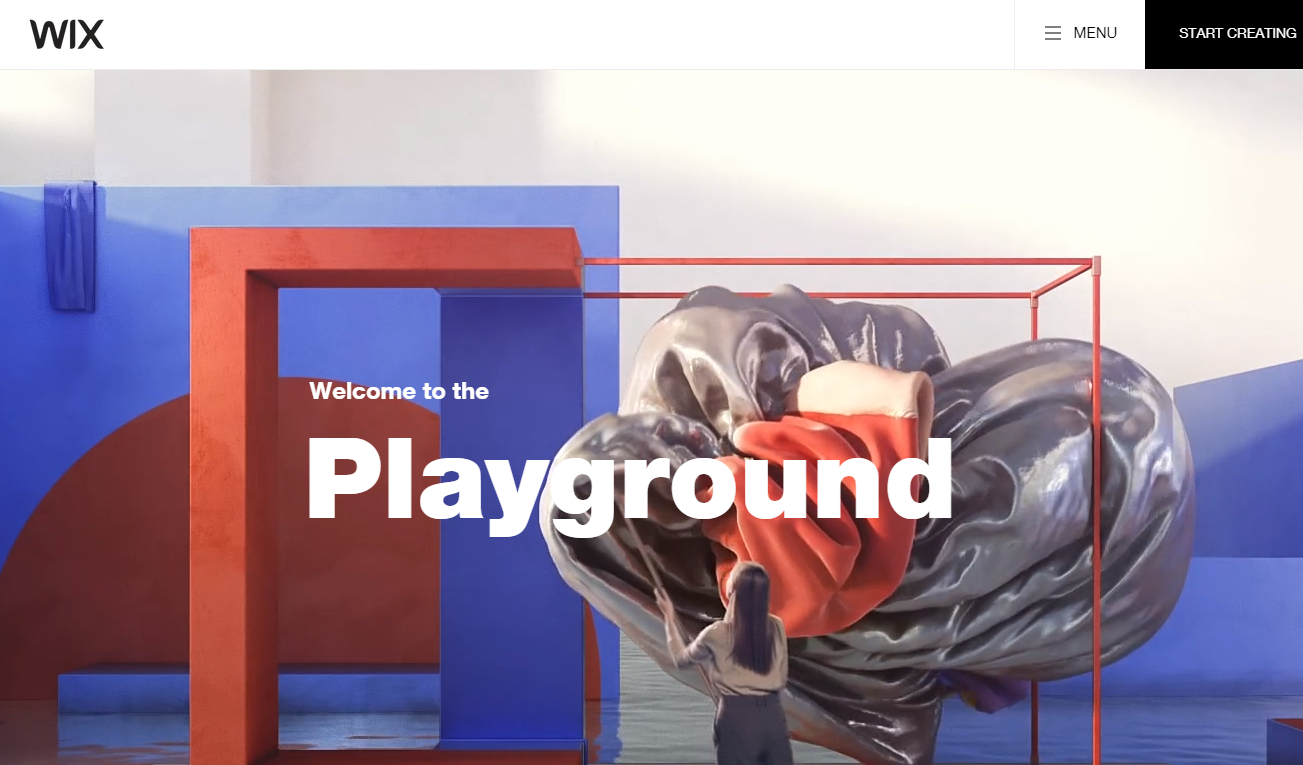
The rest of the landing page puts an emphasis on design features, available templates, and references the many features available.
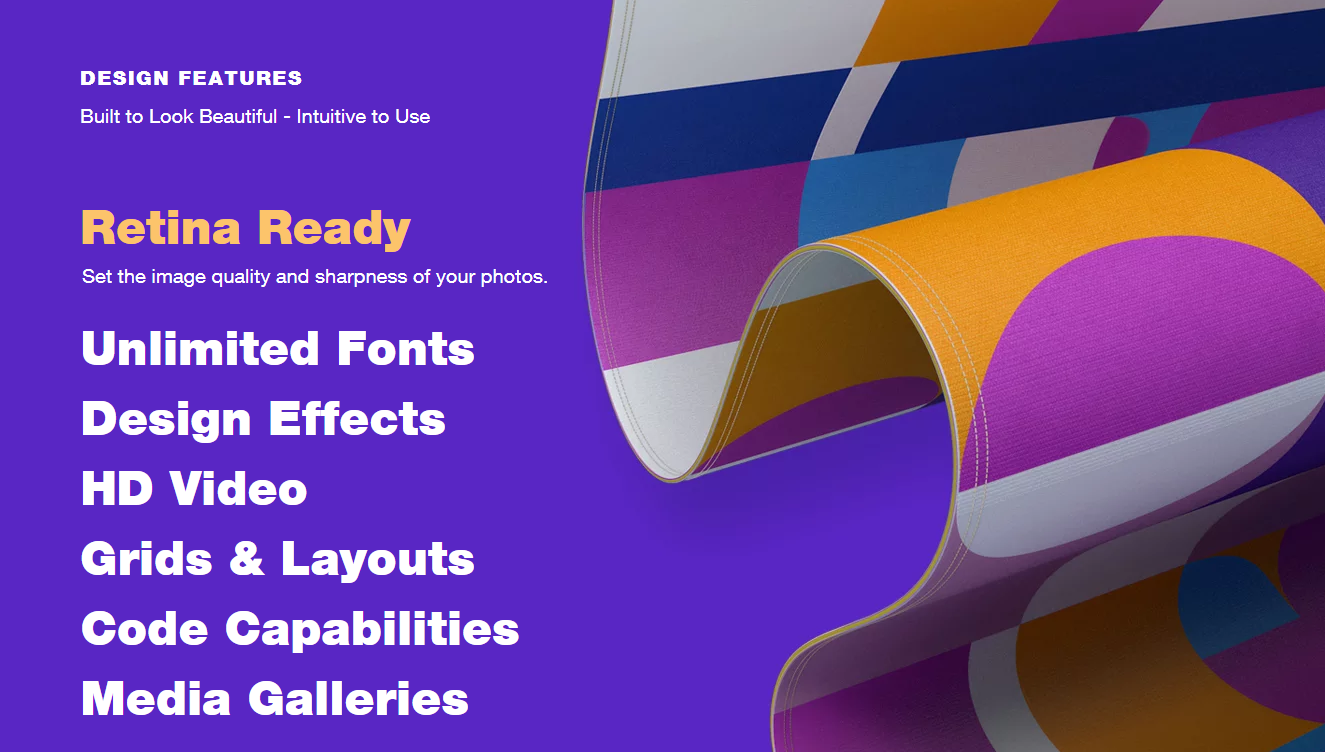
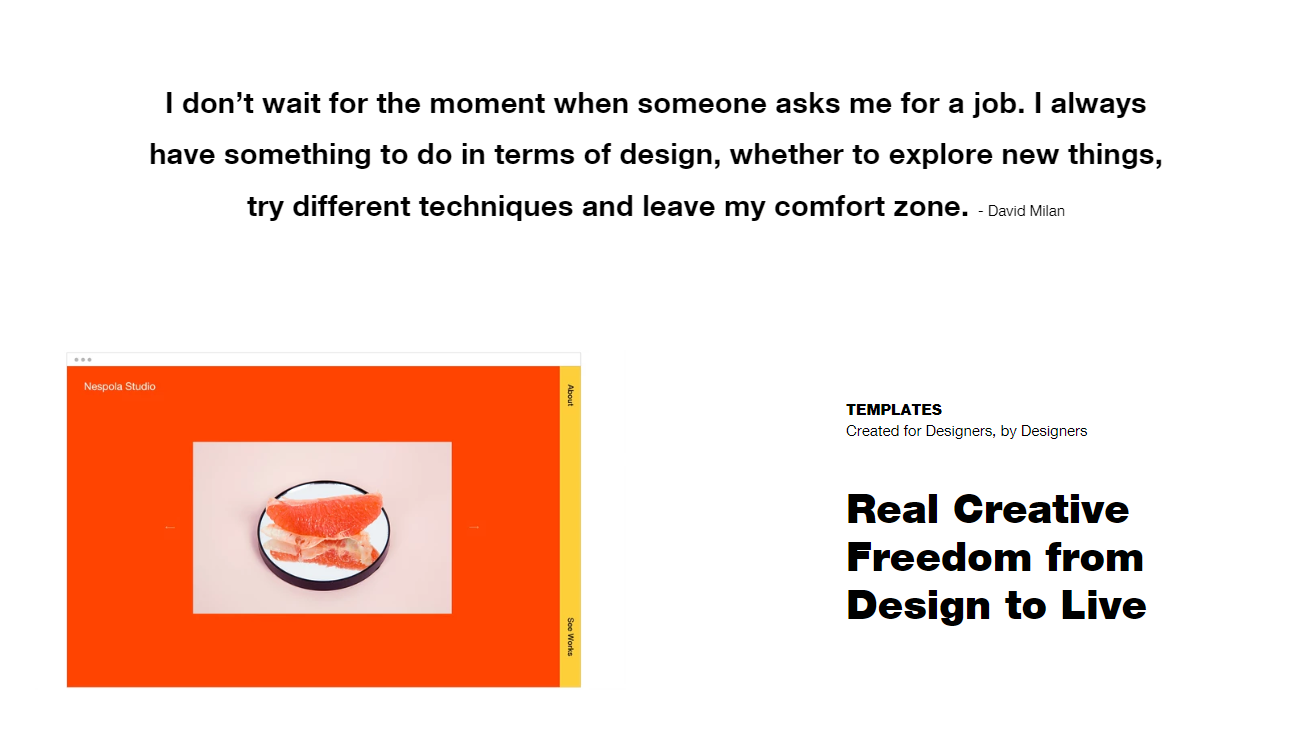
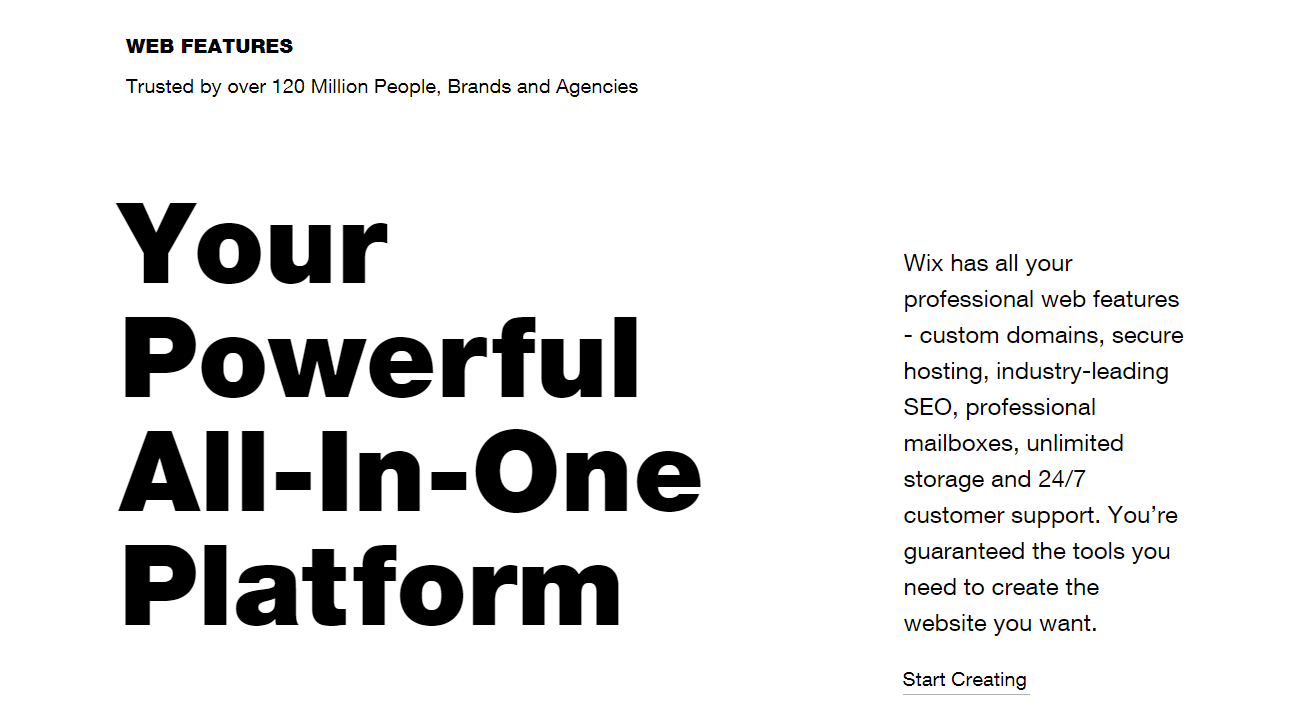
The only downside is that there are only two CTAs — one is in black at the top of the page and the other is a hyperlink in the web features section. The CTA at the top of the page isn’t pinned so it gets lost as leads scroll down.
Leads might be sold on the product because the web page flows well but there isn’t an easy, obvious way for them to take action. There’s a higher chance that they’ll bounce and leave the page without doing anything.
Key Takeaways
There you have it. Three leading web hosting sites and the different tactics they use to stand out and engage with their audience. Here are some key takeaways to help you create your own advertising campaigns — especially if you’re in a crowded marketplace.
Diversify from competitors by highlighting key features. This helps target specific people looking for specific features. For example, Squarespace focuses on its extensive template library, Weebly focuses on helping with marketing and e-commerce features, while Wix caters to creatives who don’t want to have to learn code to build a beautiful website. Get to know your audience and differentiate yourself by using your advertising to focus on one key feature.
Use social proof. Squarespace uses celebrity influencers to showcase the sites they’ve made on the platform and Weebly’s landing page highlights how many users are already using it. More so than ads, this helps to convince leads that one brand instead of another is right for them.
Use Google Ads to get as much exposure as possible. Advertise on the same networks your competitors do so that the same audience sees you. You’re all essentially catering to the same audience — people who want to build a no-fuss website — so why not do a little research so that you’re seen just as frequently by your audience.
Include multiple CTAs on your landing page. Make it easy for leads to jump to your sales page at any time while they’re on the landing page. You’re losing out on sales when there’s only one or two CTAs on your landing page. Make it clear to leads what they need to do and repeat it three to four times on your landing page to boost conversions.