Education is a big industry: From storied universities with massive endowments to learning apps with millions of users, it’s one of the most lucrative around the world, clocking in at an estimated global $1.9 trillion in 2017. That makes sense—everyone needs an education!
With all of the competition in the education space, it’s no surprise that education apps and universities also spend big—on advertising.
As of 2017, advertising spending for educational services had reached $1.91 billion in the U.S alone. This spending has been used to entice new students to join web-based programs, traditional universities, and app-based programs.
We did some research and found four advertisers in these categories and compared the strategies they use to boost their advertising lead generation. What we found is that each advertiser uncovered a specific need they wanted to fill and designed creative campaigns to generate more leads.
Keep reading to find out how they do it.
Babbel
Babbel is a subscription-based language-learning app and web-based platform designed to help users easily learn a new language.
Their user base continues to grow: They counted 70,000 new U.S. users in January, which is up from the 40,000 counted in August 2017. Despite their strong growth, Babbel’s biggest challenge is getting users to stay for the long term and choose the platform over competitors that offer similar programs for free.
To retain users longer so that they see the value in Babbel’s service, the company has done a great job of reiterating how easy it is to learn the ins and outs of the app. They’ve positioned themselves as partners by keeping lessons short and offering a lesson-review feature and audio vocabulary pronunciation to give users the support they need to keep learning.
To help encourage new users to stick with the app and to turn learning a new language into a daily practice, Babbel has partnered with Apple Watch. That way, it doesn’t matter where users are—they can make good use of their time and spend it learning a new language.
Ad Spend and Ad Networks
Babbel’s ad spend is over $20 million, with most of their spend going toward three networks: Outbrain, Taboola, and Revcontent.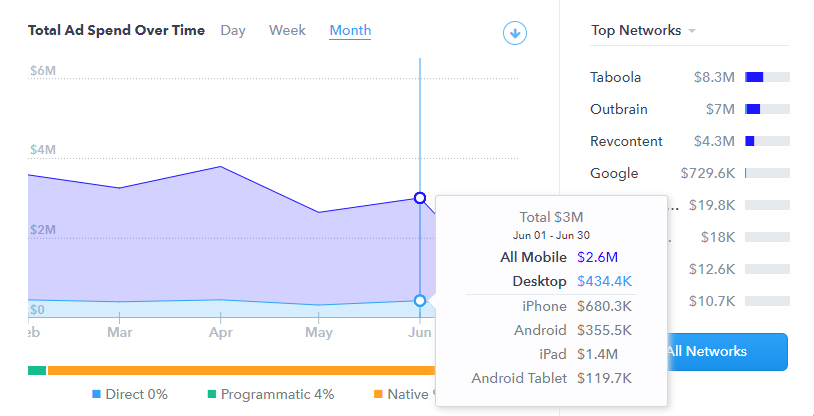
Their mobile ad spend far exceeds their desktop spend, with $2.6 million vs. $434,400, respectively, in June. This split makes sense, considering most users are on their phones or other mobile devices and can do lessons from anywhere—the interface is very interactive and easy to navigate—and Babbel can send in-app notifications to keep users engaged with the app.
Outbrain, Taboola, and Revcontent are all content-discovery networks, so ads on these networks appear as recommended content and native ads on publisher sites. This approach to lead generation helps Babbel increase their reach because, combined, these networks cover many well-known and highly regarded news websites, such as CBS, MSNBC, and NBC News.
Publishers
When it comes to mobile and desktop, Babbel adds the same number of publishers over time on each platform. For example, in June there were 453 publishers on mobile compared to 504 on desktop.
The publishers that Babbel spends the most on are the ones focused on news sites like Opposing Views, CNN, ESPN, MSNBC, The Hill, NBC News, and others. You’ll recall that the ad networks Babbel uses target these types of sites.
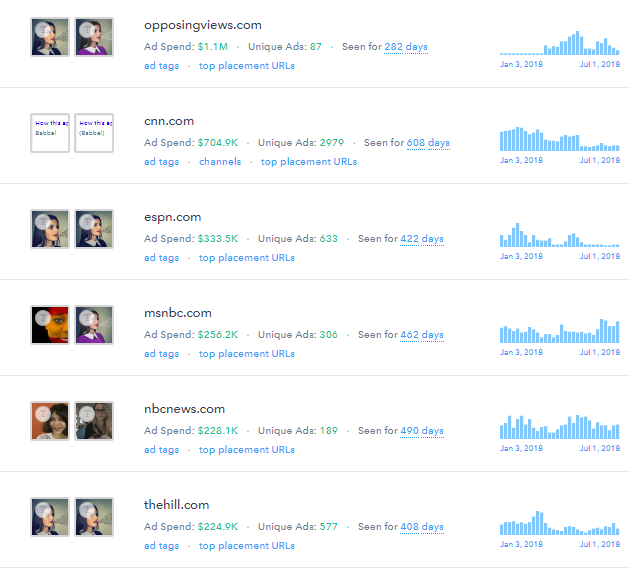
Focusing on news sites makes sense, given that Babbel targets “adult learners over the age of 25 who are ‘motivated by self enrichment.’” Not only is Babbel getting in front of a large audience, but they’re also getting in front of more of the right people to generate a constant stream of leads.
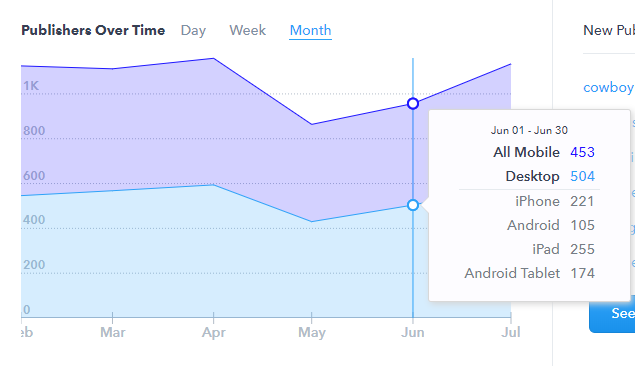
Creatives
Ninety-two percent of ads are a combination of text and an image. Text-only ads appear on mobile, and these ads focus on how fast and fun it is to learn with 10-minute lessons.
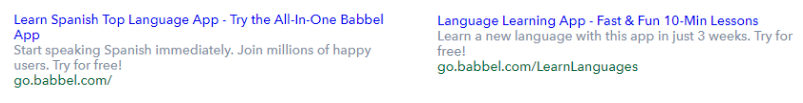 Babbel has chosen their ad copy very carefully. For example, “Practice Spanish,” “Start speaking Spanish immediately,” and “Speak a new language with confidence” all speak to how easy the program is, encouraging users to stick with the program.
Babbel has chosen their ad copy very carefully. For example, “Practice Spanish,” “Start speaking Spanish immediately,” and “Speak a new language with confidence” all speak to how easy the program is, encouraging users to stick with the program.
Desktop ads have a gamified feel to them. Ads ask the audience “what language do you want to speak?” and the audience responds by choosing an option. This bolsters the idea Babbel is trying to get across: It’s easy to learn a new language. Users just have to pick a language and get started.

Neither the mobile nor the desktop ads have obvious CTA buttons, although the “More” icon is a creative take on a CTA button. If people who are interested in the app don’t see the language they want to learn in the ad, clicking on “More” will take them to Babbel’s website to explore and learn more.
Landing Pages
Mobile ads link to either an advertorial or a simple landing page where users can choose which language to learn.
The advertorial emphasizes endorsements from language experts as a way to reinforce how easy it is to learn a new language without putting in an inordinate amount of time.

This particular advertorial has a video about Babbel at the top of the page and is followed by a short article that highlights how courses are designed and how easy they are to follow along with.
The CTA at the bottom says, “Start learning now,” which is in addition to the two CTAs at the top. One says, “Try Babbel”; the other isn’t obvious, but it’s the list of languages on the right side of the page.
When users click on one of these languages, they’re taken to the same simple landing page as people who click on a different ad.
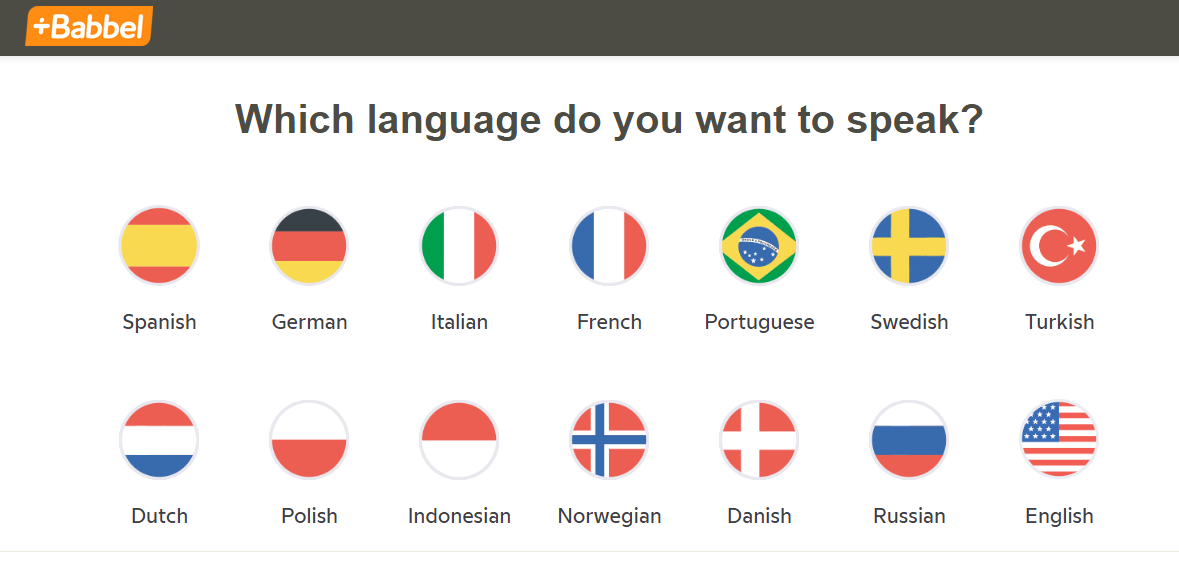
Depending on the language new users choose to learn, they’re taken through a mini tutorial that tests their skill level.
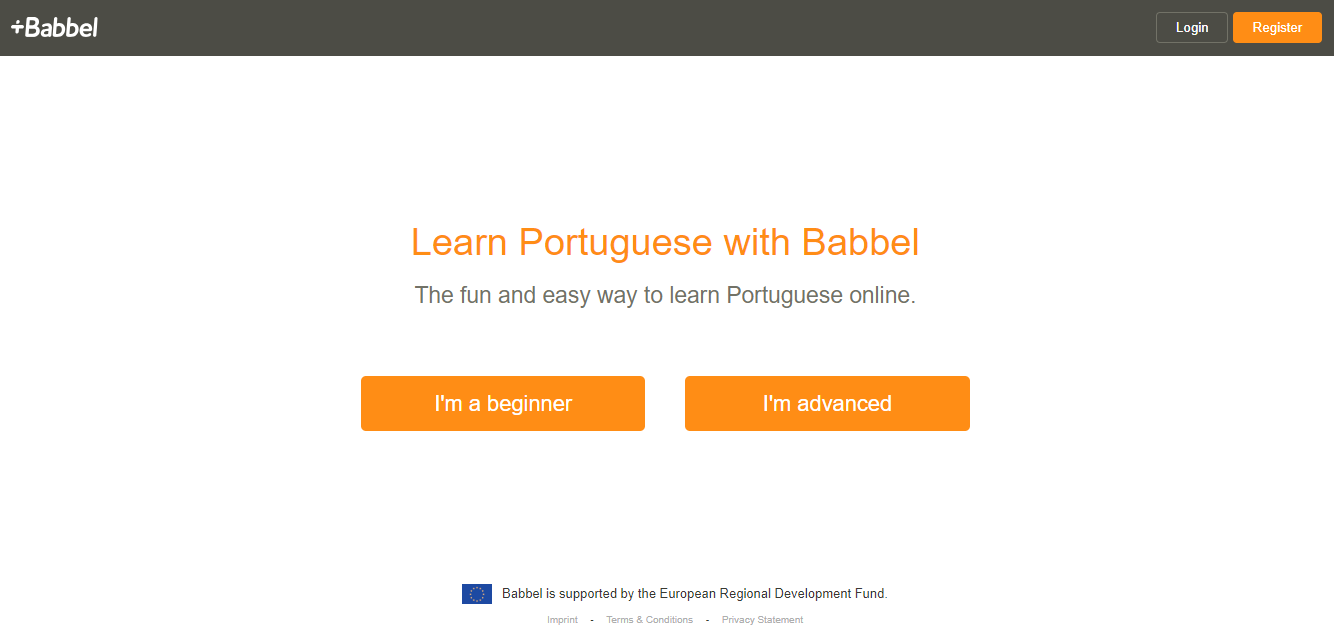
This approach adds to the gamified feel introduced in the ad. Getting new users to click through each page builds their curiosity to find out how well they did. This approach helps lead generation because new users start using the app right away, for free, and get firsthand experience with how easy the app is to use.
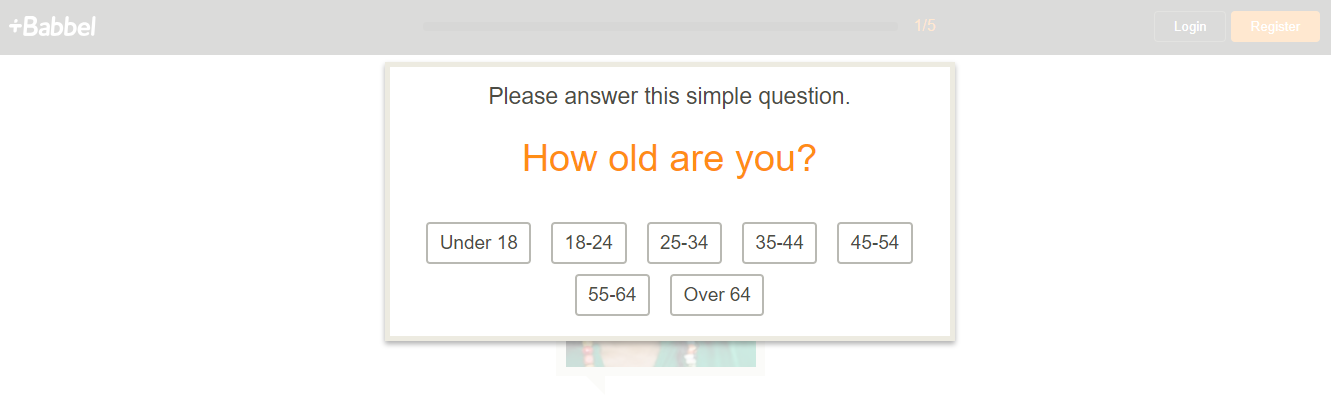
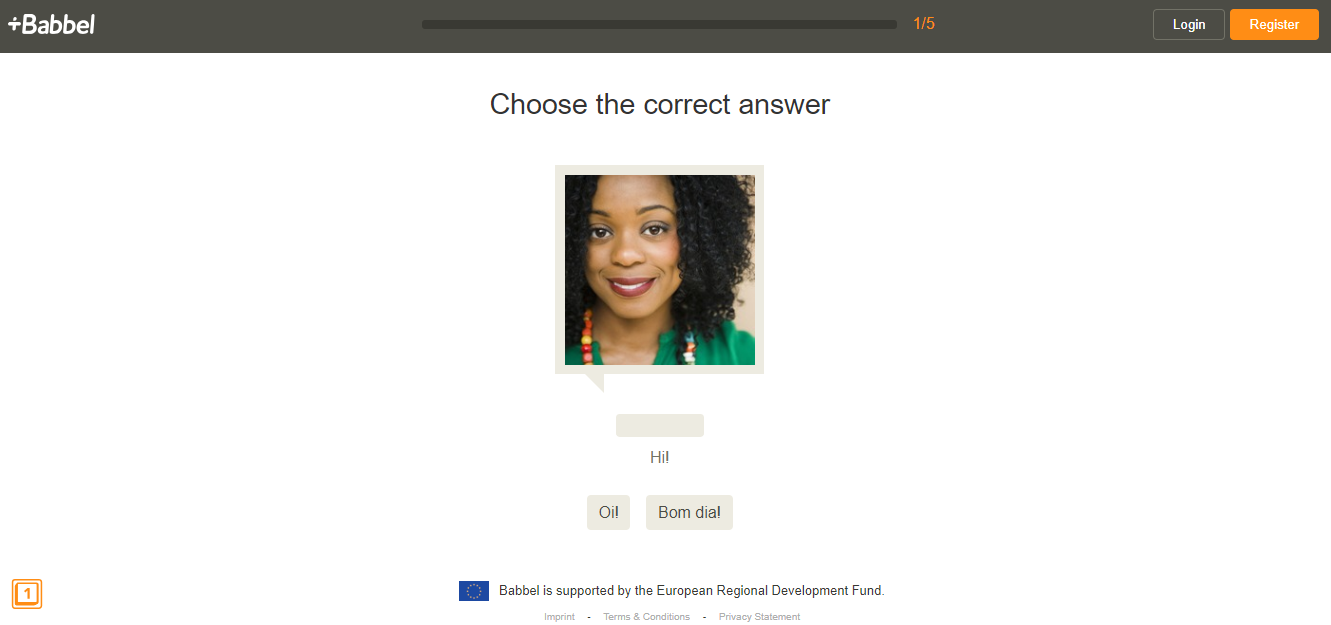
Georgetown.edu
Georgetown and other dot-edu sites use marketing to target students looking to pursue secondary education. There are so many schools to choose from that dot-edu sites try to stand out by offering unique programs and experiences to attract students.
Lead generation for schools highlight things like the different programs available, the campus culture, and the high-profile events, research, and projects taking place.
Spend some time on Georgetown University’s website and you’ll see examples of their vibrant campus community, programs for social change, and a strong emphasis on their research opportunities.
Ad Spend and Ad Networks
Georgetown spends most of its $5.9 million ad-network budget on Google and Taboola. This combination allows for two things:
- Organic searches. Students looking for specific keywords that focus on areas such as academic programs, school location, and extracurricular programs are more likely to find this school.
- Content discovery. Ads for this school will appear on sites that new students already spend time on.
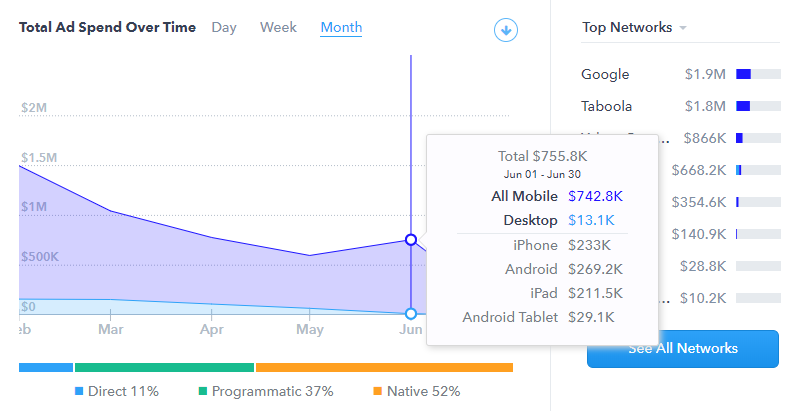
Most of Georgetown’s ad spend is on mobile. They spent $742,800 on mobile compared to $13,100 on desktop in June to run ads using Google and Taboola. This focus makes sense, considering 98% of Gen Z—specifically students between 16 and 20 years old—own a smartphone. Millennials ages 25–34 aren’t far behind: 97% of them own a cell phone. Chances are they’re more likely to see ads on mobile than on desktop.
Publishers
To reinforce their focus on mobile advertising, Georgetown adds more publishers to mobile than desktop. In June, they added 84 publishers to mobile compared to 25 on desktop.
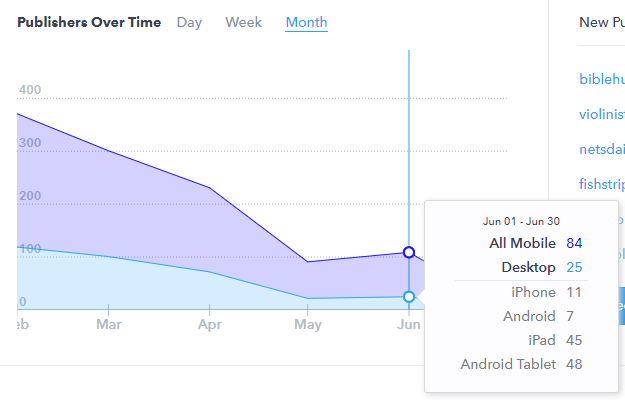 Georgetown spends most of their ad spend on publishers like Yahoo, US News, ESPN, the Washington Post, and MSNBC.
Georgetown spends most of their ad spend on publishers like Yahoo, US News, ESPN, the Washington Post, and MSNBC.
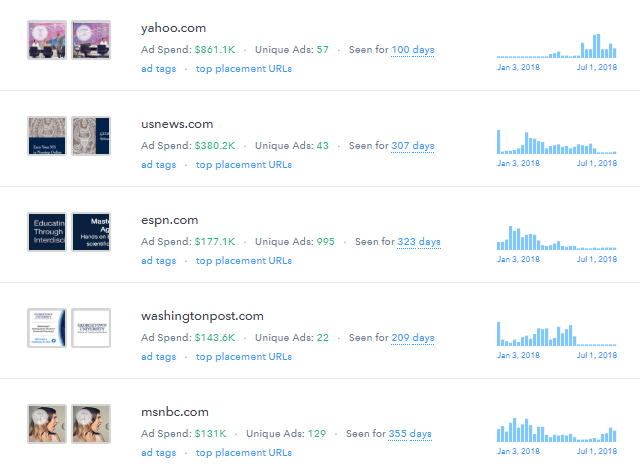
They spend so much on Yahoo — $861,000 so far — because these users tend to be older and more mature. This makes sense, considering 25.7% of Georgetown’s school population is between 25 and 29 years old.
Creatives
Ninety-seven percent of ads tend to be either a text and image combination or image only. Using these formats, Georgetown runs a range of ads that highlight specific programs, like their graduate school for arts and science or the urban and regional planning program.

Ads either ask questions like “How will you change education?” for the MA in Educational Transformation program, or they highlight a key takeaway of the program, like “Be prepared to help solve national and global healthcare problems” for the MS in Health and Public Interest program.
 Georgetown offers a wide range of programs to attract a diverse student community, so their ads showcase this by highlighting different programs. What’s interesting, though, is that all of the ads use one type of CTA—“Learn More”—which is fitting for an educational institution!
Georgetown offers a wide range of programs to attract a diverse student community, so their ads showcase this by highlighting different programs. What’s interesting, though, is that all of the ads use one type of CTA—“Learn More”—which is fitting for an educational institution!
Landing Pages
Ads take leads to either an advertorial or a lead-generation form.
The advertorials include a video intro about the program being advertised, a program overview below that, and links to detailed program information—like the curriculum, course schedule, and tuition fees. The CTA on these pages says, “Request Information,” at which point visitors add their contact information.
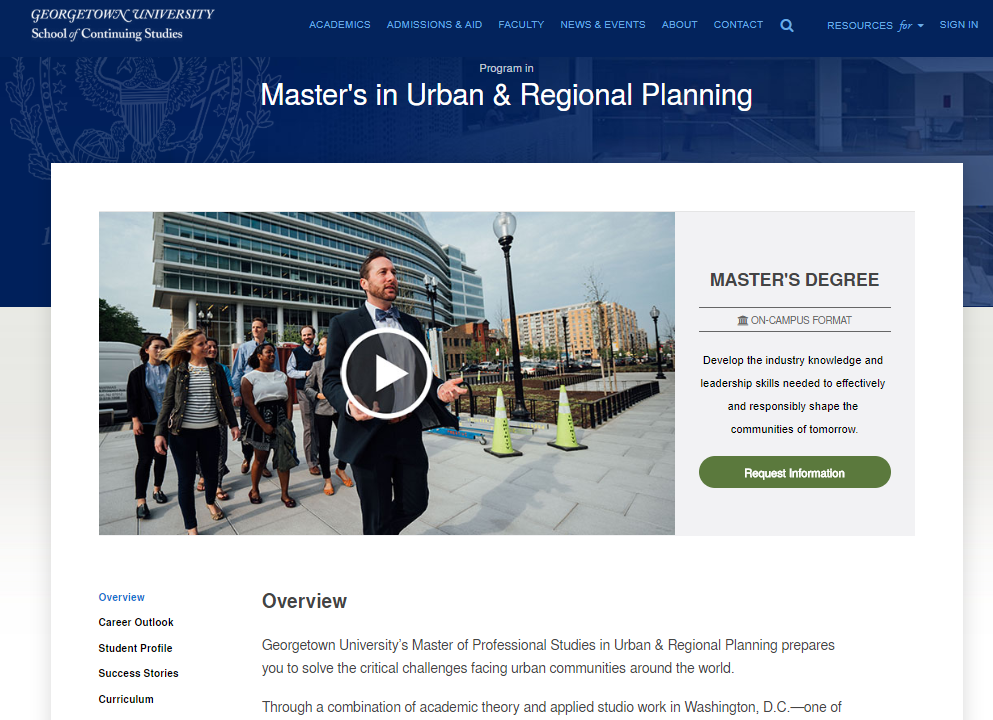

The lead-generation landing pages have large images of professionals working in the program to show the target audience the outcome if they enroll in the program. The CTA for these landing pages is always “Request Info.”

Craftsy
Craftsy is an online platform that offers a wide range of craft-related courses using high-definition interactive video tutorials and downloadable workshops.
They have been around for eight years and cater to the people who spend time on sites like Pinterest and want to learn how to make the crafts they find. Craftsy courses walk users through crafts step by step to make learning easy.
Craftsy competes with crafting videos on YouTube and other creative websites. What differentiates Craftsy is the fact that they also sell the supplies, kits, and patterns that crafters need for the crafts they create on the platform. It’s a full-service site that goes beyond video tutorials to boost their lead generation.
Ad Spend and Ad Networks
Most of Craftsy’s ad spend on networks has increased on mobile over the last two years. In the last six months, Craftsy has spent $4.5 million on two main networks: Google and Direct Buy.
With Google, Craftsy can attract organic traffic by catering to people searching “how to…” topics to create a craft. Search terms like “how to knit” and “how to draw” have 49,500 and 550,000 searches per month, respectively.
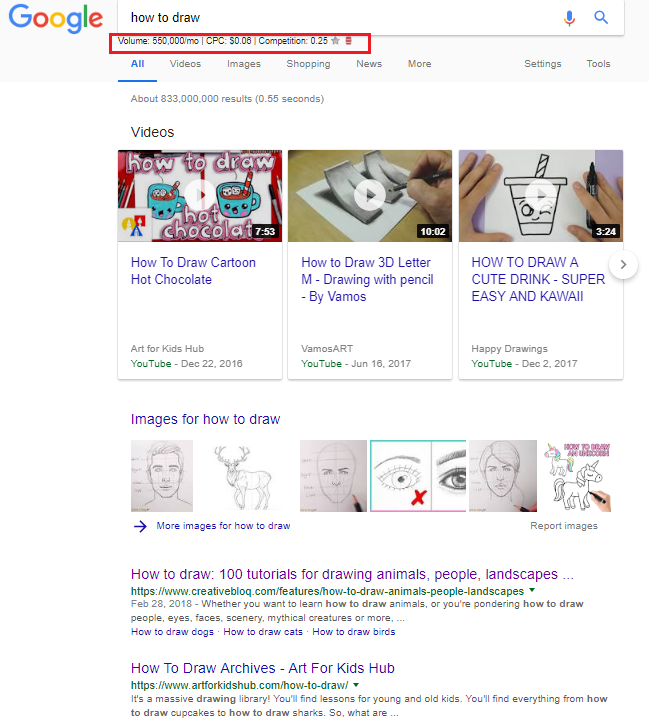 Direct Buy helps Craftsy buy access to the exact audience they’re looking for. The craft industry is worth an estimated $44 million, so Craftsy wants to get in front of specific audiences—45% of Pinterest users are women with 1 out of 2 millennials using the platform every month—to maximize their lead generation and ultimately their long-term growth potential.
Direct Buy helps Craftsy buy access to the exact audience they’re looking for. The craft industry is worth an estimated $44 million, so Craftsy wants to get in front of specific audiences—45% of Pinterest users are women with 1 out of 2 millennials using the platform every month—to maximize their lead generation and ultimately their long-term growth potential.
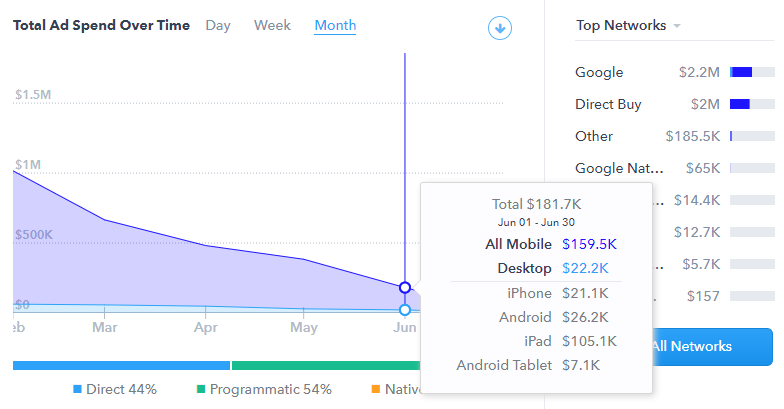
Publishers
Craftsy added more publishers on desktop than on mobile. This makes sense, considering crafters will use their desktops rather than their mobile devices to work through courses and to create crafts.
Craftsy has added fewer publishers over time, but June data shows that 40 publishers were added to desktop that month compared to 26 added to mobile.
 The publishers Craftsy uses operate in the craft and DIY space. For example, their ads can be found on Little Things, E Online Bravo TV, I Am Baker, and Instructables.
The publishers Craftsy uses operate in the craft and DIY space. For example, their ads can be found on Little Things, E Online Bravo TV, I Am Baker, and Instructables.
The demographics of crafters are changing to include more millennials. As a result, the types of publishers Craftsy uses also gets them in front of their specific target audience. Part of why they’re adding fewer publishers each month might be because they’ve found the right mix of publishers to help their lead generation efforts.
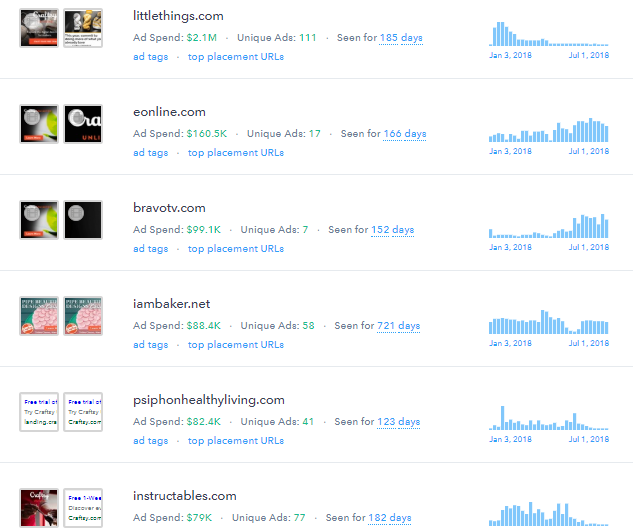
Creatives
Eighty percent of their ads are image based, which makes sense, considering crafting is a very visual task and users are likely visual learners.
Standard ads on desktop use the tagline “Explore the digital destination for makers.” Each ad shows a different craft in action. For example, knitting, painting, and cake decorating.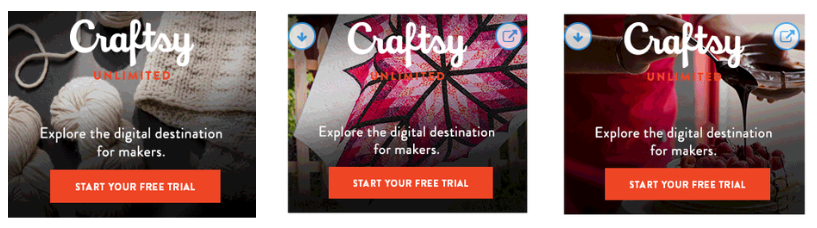
The CTAs on all of their desktop ads alternate between “Learn More,” “Start Your Free Trial,” and “Watch Free.” These images and CTAs serve to get their target audiences’ attention and then convert them by offering a free intro to the platform.
Native ads focus on time sensitivity and use “Limited Time Offer” to get leads to convert instead of endlessly browsing the site. This way, Craftsy can at least filter users through their sales funnel when they get an email address, and then continue to market the benefits of the platform to their email subscribers.

Landing Pages
Landing pages for standard ads on desktop highlight the different courses available. The courses are categorized based on popularity and staff picks so that new leads have a place to start as they look for the right course. Each section of the page has its own CTA. For example, “Start Watching,” “Watch Now,” and “Choose Interests,” depending where on the landing page leads are.
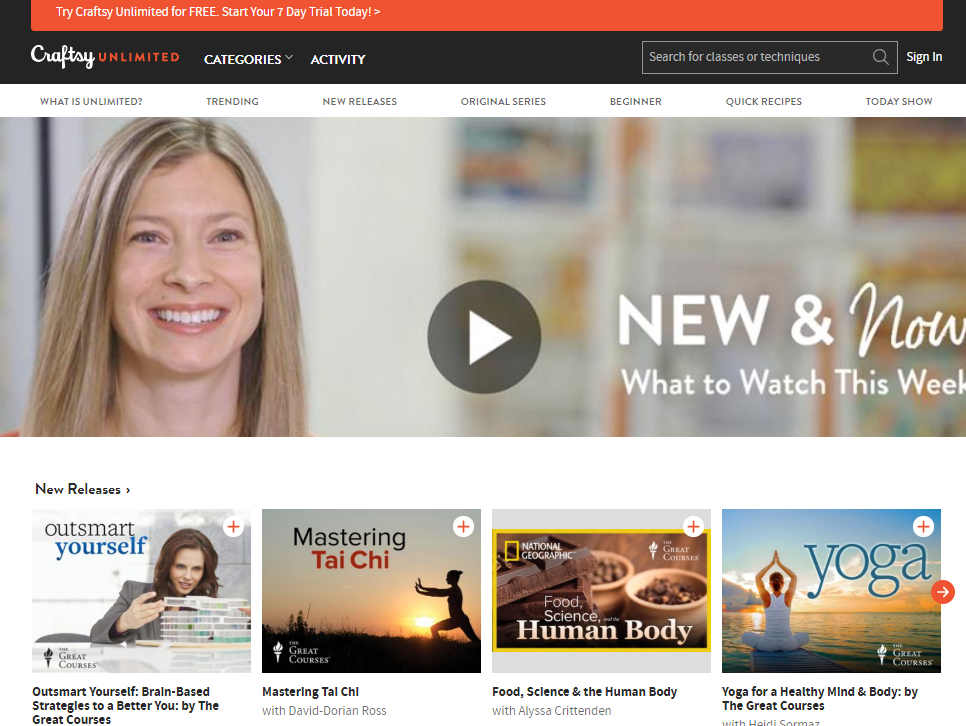
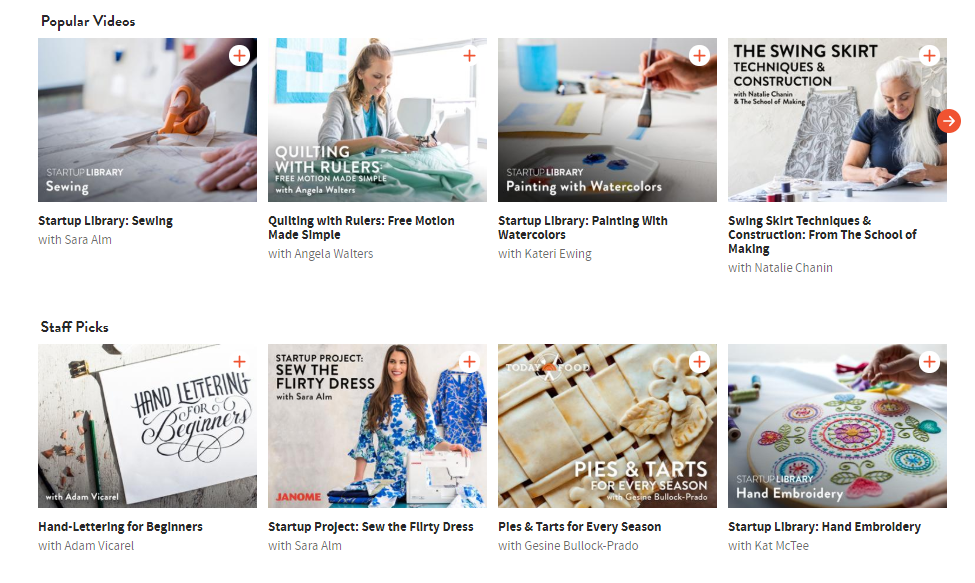
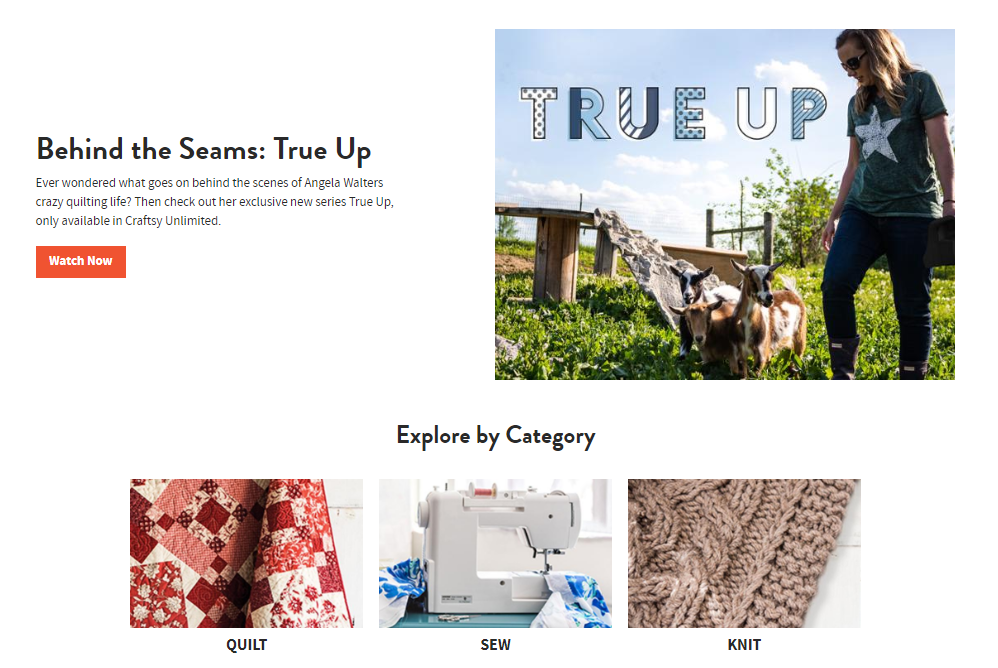
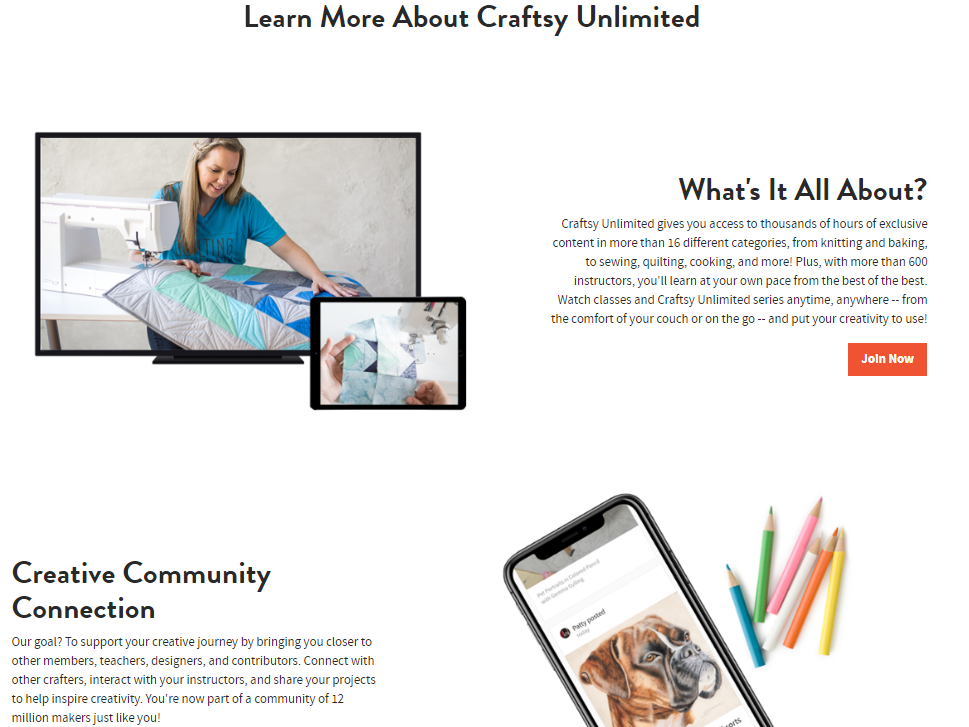
Landing pages for native ads desktop have a free trial CTA above the fold.

Below this section, there’s a list of available crafts to learn, social proof from course instructors who are leaders in the industry, exclusive offers on Craftsy, and an FAQ section.
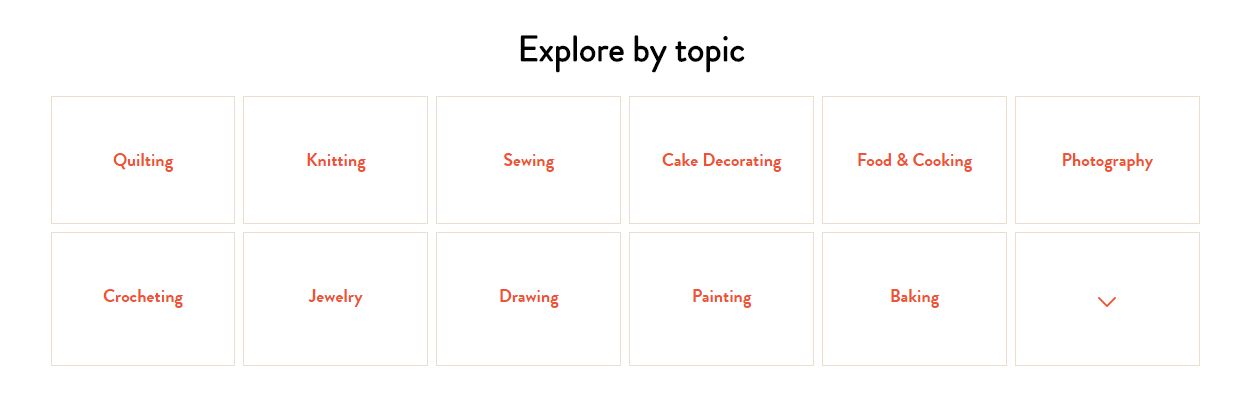
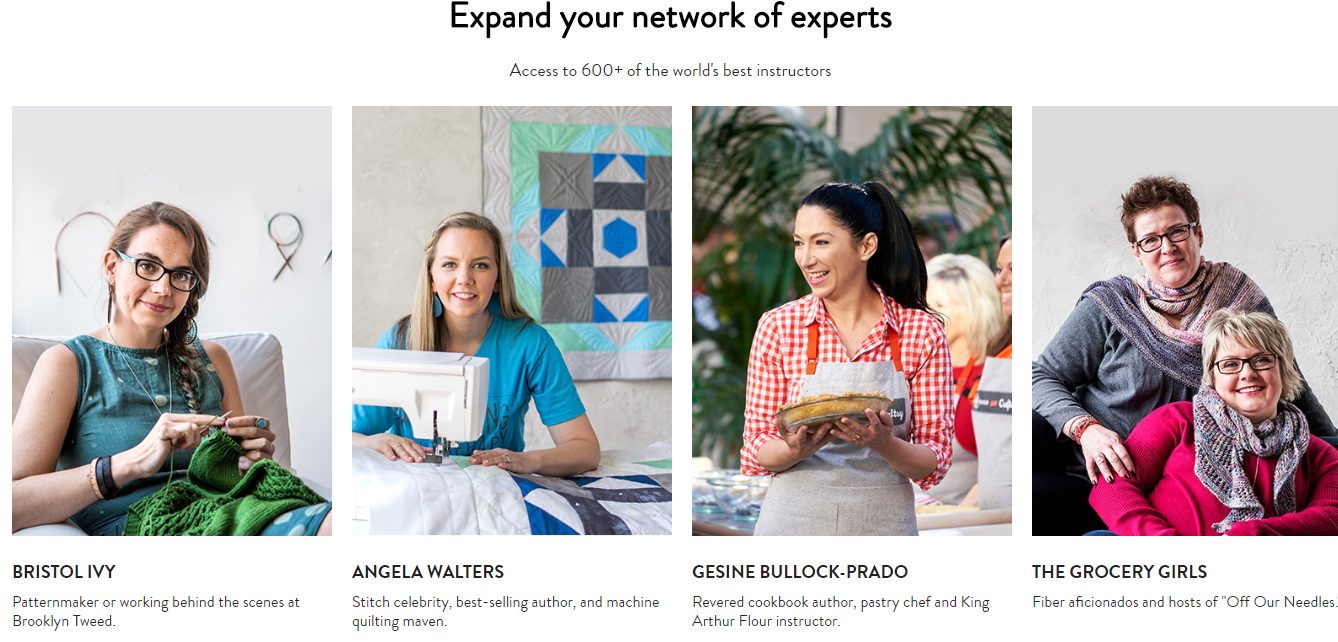

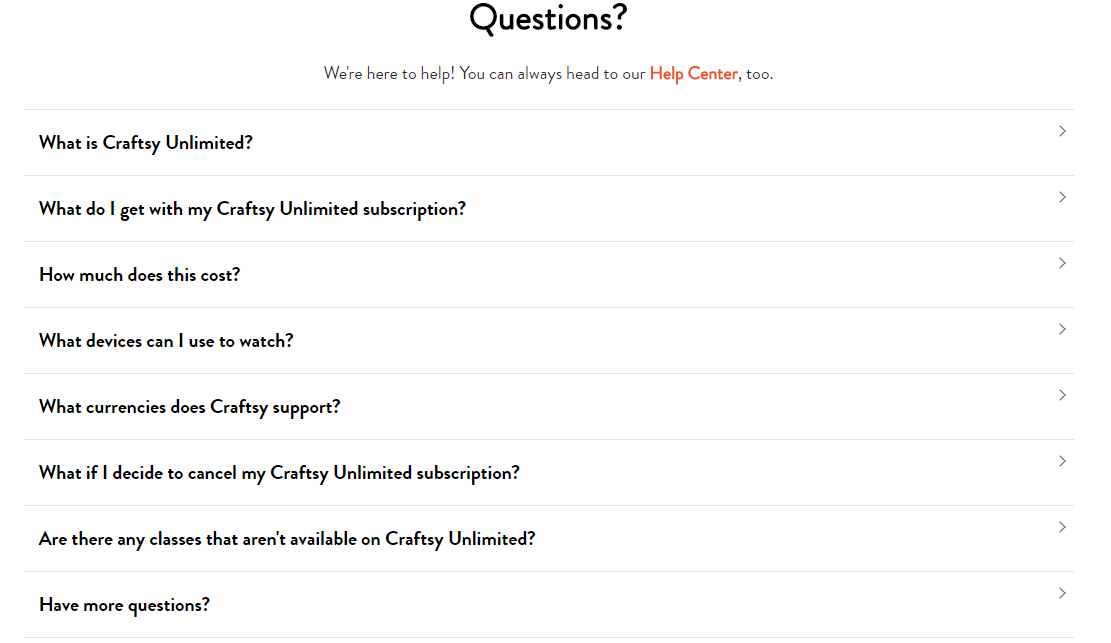
All of these sections combined give leads the most relevant information they need to make a decision and then convert. As leads scroll through the landing page, a “Start Free Trial” CTA stays pinned to the top of the page. So even as leads get further down the page, there’s still an easy way for them to take the next step without having to scroll all the way to the bottom. There’s also a “Start Free Trial” CTA at the bottom of the page.
Institute for Integrative Nutrition
The Institute is an online nutrition school that offers a health-coach training program. Their focus is to offer students an education in holistic nutrition, health, and wellness, as well as business management. Their guest lecturers are leaders within the industry. They include Deepak Chopra, MD; Geneen Roth; Andrew Weil, MD; and Arianna Huffington.
Consumers are more aware of the benefits of “clean eating,” and they demand more information about these products. The problem is, because there’s so much information out there, people don’t always know where to start on their path to a healthier lifestyle.
IIN’s (Institute for Integrative Nutrition) program is meant to train coaches to meet the demands consumers have as they look for better health options.
Ad Spend and Ad Networks
Ninety-six percent of IIN’s $2.6 million network spend is on Google. Most of the ads they run on this network appear on mobile, with $277, 100 spent in June, compared to $43,200 spent on desktop in the same month.
Using coursework to teach instructors about healthy eating isn’t new, but as consumers are asking more about it, nutritional experts are searching online for more information to cater to evolving consumer needs. By using Google AdWords, IIN can find the words and phrases experts search for and then tailor their ads accordingly so that they show up at the top of SERPs—as paid ads. This helps with lead generation.
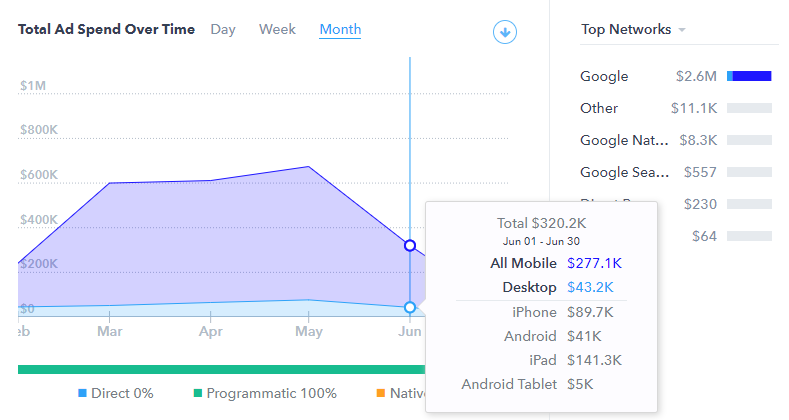
Publishers
More publishers have been added to desktop over time than to mobile. Most recently 50 were added compared to 40 on mobile.
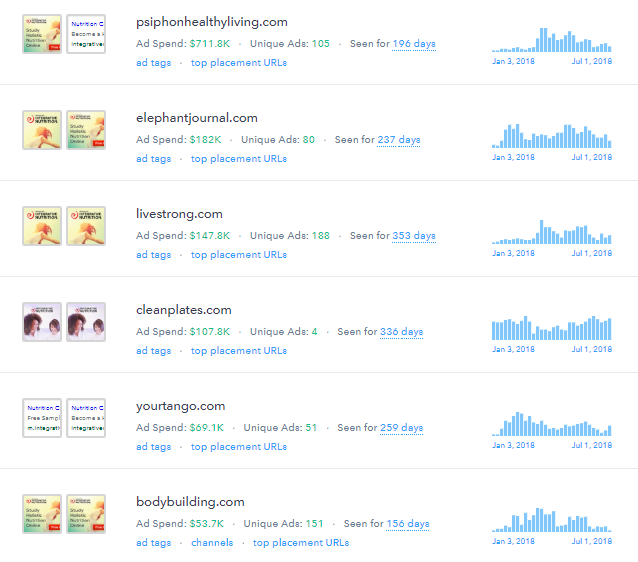
Some of the top publishers that IIN uses include health and wellness sites like: Psiphon Healthy Living, LiveStrong, Clean Plates, and Bodybuilding.
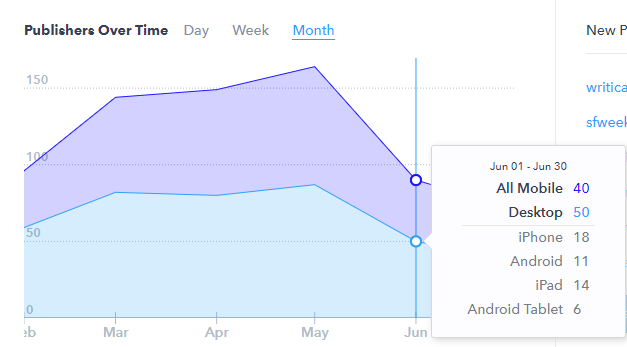
Consumers interested in healthy living are on these sites, but more importantly, so are nutritional experts and coaches. They’re on these sites to keep an eye on what’s trending in the industry so they can share new information with their clients and be prepared to answer questions.
Creatives
Eighty-four percent of ads are image based, so they stand out on publisher sites—especially the ones with a lot of copy. The ads themselves focus on how easy it is to become a coach and the fact that the program is 100% online—for flexibility.

The CTAs on desktop ads alternate between “Free Class,” “Sample a Class Now,” and “Get Curriculum Guide.”
Many ads portray women leading a healthy lifestyle by including images of them practicing yoga, grocery shopping, and more. This isn’t surprising, considering there are a lot of programs that cater to women.
Landing Pages
Landing pages for ads are lead-generation forms.
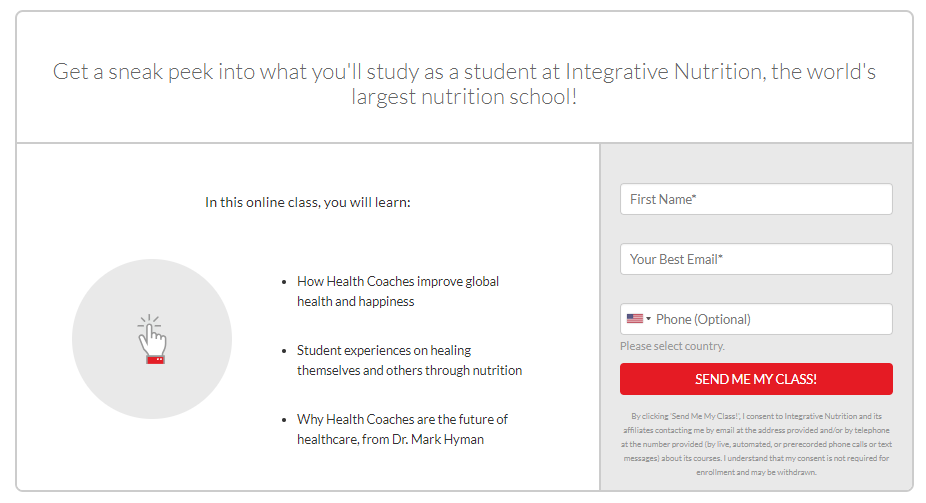 The offer gives leads a sneak peek into the curriculum by submitting their contact details. The form only has three fields—name, email, and optional phone number—to encourage leads to share their information.
The offer gives leads a sneak peek into the curriculum by submitting their contact details. The form only has three fields—name, email, and optional phone number—to encourage leads to share their information.
The CTA is the same for all ads: It’s “Send me my class,” and there’s also a customer support pop-up that offers a live chat and immediate answers to leads.
Key Takeaways From Advertising Lead Generation for Education Sites
As you can see, there are many ways for education sites to differentiate themselves so that they stand out and generate lots of leads. Here are the most important takeaways from our research:
Choose networks based on how you want to reach people. If there are specific sites your target audience spends time on, use content-discovery networks. To find out where your audience spends time, use Google Analytics to see what sites they leave to come to your site. If you want to target people looking for specific information, use Google AdWords to research search terms, and use the Google network to advertise. Put keywords into the ads so that they appear at the top of SERPs.
Use more than one style of landing page to attract users. The style should match the ad. For example, use an advertorial for “Learn More” CTAs to give leads sufficient information about the product without overwhelming them. Add a short video and include the most important points. If this is the only thing they see, at least they hear about the value you offer.
Offer leads a free experience. If you offer a service, give leads access to a free trial to get a feel for what you offer. This is a chance to hook them before asking them to switch to a paid plan or buy the service.